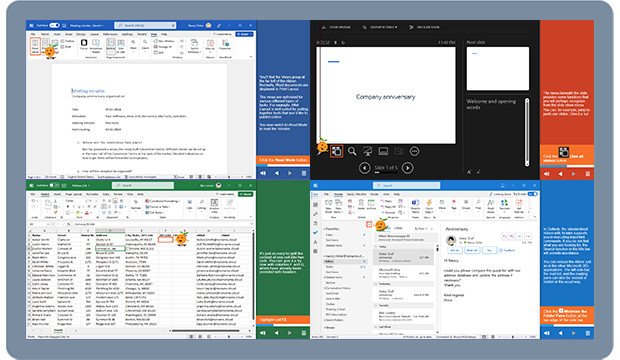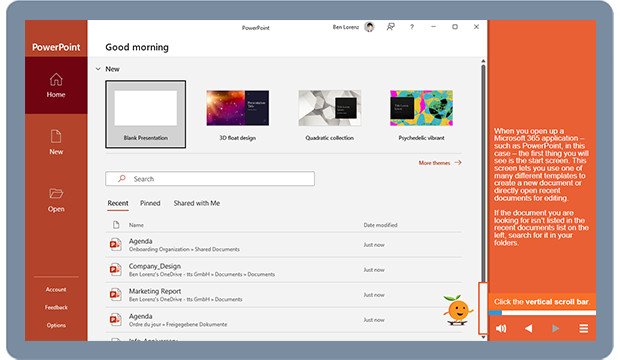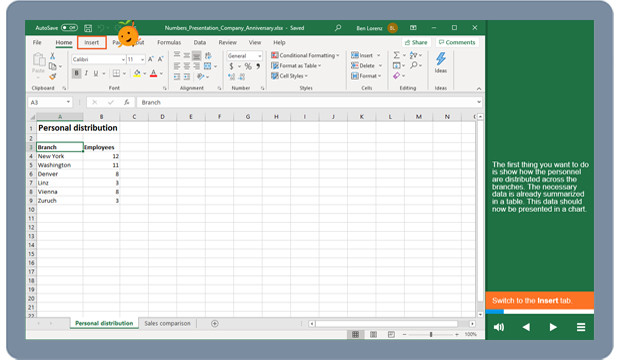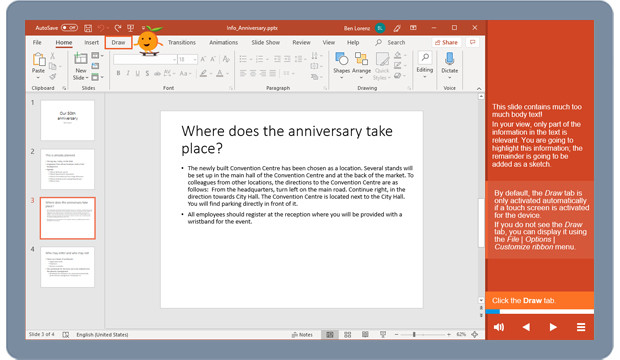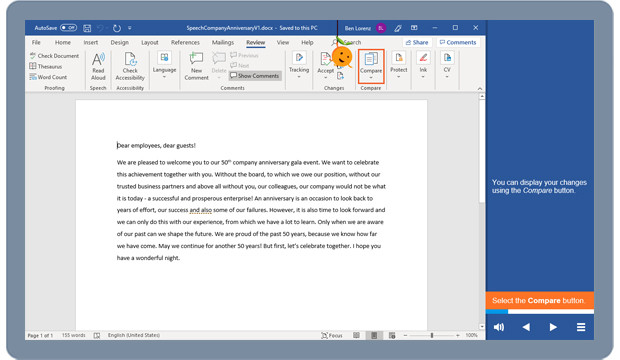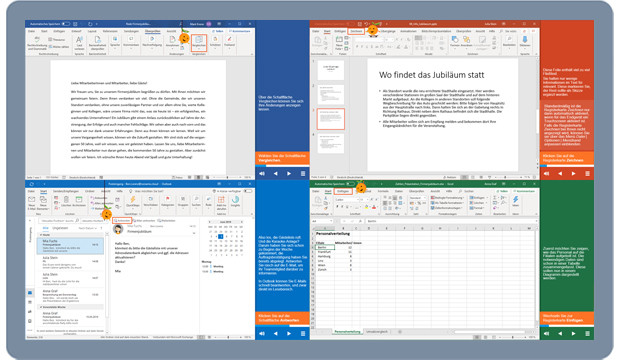Bundle: Microsoft 365 Changeover - Course Package Basics: Excel, PowerPoint, Word
Kursmerkmale
- workspace_premium Teilnahmebescheinigung von TÜV Rheinland
- calendar_month Zugriffsdauer: Unbegrenzter Zugriff
- trending_up Kursniveau: Einsteiger
- timelapse Lernumfang: 3 Std. 06 Min.
- language Sprache: englisch
- fingerprint Kurskennung: lYzOQ6NMDk
Kursübersicht
Über den Online-Kurs
The course provides you with an overview of the new features of the user interface of the Office programs Excel 365, PowerPoint 365 and Word 365. You will learn how to share documents from the various Office applications for team collaboration and which intelligent functions the Office programs offer to support you in your daily work.
Benefit
You will learn about the new features and changes to the overarching functions of Microsoft 365, enabling you to make a smooth transition from previous versions of Office to Microsoft 365 and quickly integrate the improvements to the software into your day-to-day work.
Target group
Users who want to get to know the new functions of Microsoft 365.Learning content total duration:3h 34m
Benefit
Basic functions- Duration: 22 microsoft
- The user interface - Clear introduction
- Share documents - Collaborate with others in real time
- Intelligent functions - Explore and define
- The search function - Find help quickly
Microsoft Excel 365- Duration: 1h 45 m
- Flash preview - Excel continues your lists
- Quick analysis - Format data efficiently
- Forecast - Create forecast sheets
- Data slices - Insert filter components
- PivotTables & PivotCharts - Get an overview of your data with just a few clicks
- Charts - Discover the full range
- Microsoft Power Query - Retrieve data quickly and save time
Microsoft PowerPoint 365- Duration: 41 m
- Speaker view - Use the new tools
- Screen recordings - Create videos of your work steps
- Freehand tools - PowerPoint recognizes your sketches
- Create videos - Produce varied videos with PowerPoint
Microsoft Word 365 -Duration: 46 m
- Reading mode - Work focused and efficiently with a reduced view
- Edit PDFs - Make changes to PDFs
- Compare documents - merge different document versions
- Track changes - Revise texts together
- Learning tools, translators and sketches - Useful helpers in Word
Lerninhalte
Dieses Bundle enthält die Trainings
Bewertungen
Gesamtbewertung
Rezensionen
von {{ rating.user.display_name }} am {{ rating.created_at | formatDate }} – {{ rating.training_title }}
Kommentare und Fragen zum Kurs
Du hast noch inhaltliche Fragen zum Kurs? Du möchtest Dir ein genaueres Bild vom Ablauf machen? Egal ob Du Deine eigenen Erfahrungen mit der Lerngemeinschaft teilen möchtest oder vorab Rückfragen zu einzelnen Inhalten hast: Beteilige Dich einfach an den Diskussionen mit anderen Lernenden zu diesem Kurs.