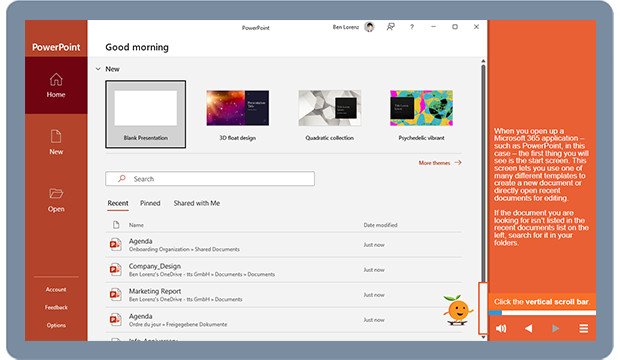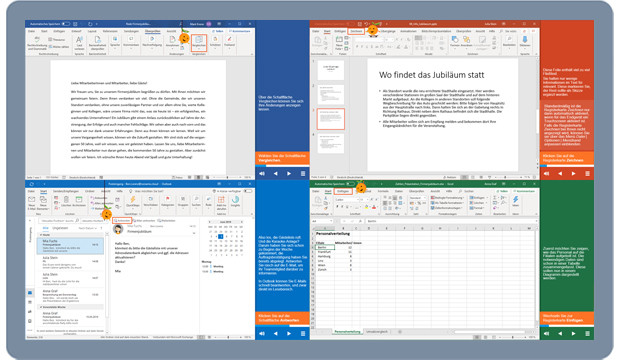Kursmerkmale
- workspace_premium Teilnahmebescheinigung von TÜV Rheinland
- calendar_month Zugriffsdauer: Unbegrenzter Zugriff
- trending_up Kursniveau: Einsteiger
- timelapse Lernumfang: 0 Std. 25 Min.
- language Sprache: englisch
- fingerprint Kurskennung: 3yeKyAbnZ9
Kursübersicht
Über den Online-Kurs
The course provides you with an overview of the new features of the user interface of the Office programs Excel 365, PowerPoint 365 and Word 365. You will learn how to share documents from the various Office applications for team collaboration and which intelligent functions the Office programs offer to support you in your daily work.
Benefit
Users will learn about the new features and changes to overarching Microsoft 365 functions, enabling a smooth transition and enabling users to quickly integrate the software improvements into their everyday work.
This course forms the basis for subsequent courses:
- Microsoft Excel 365
- Microsoft Outlook 365
- Microsoft PowerPoint 365
- Microsoft Word 365
Target Group
Users who want to get to know the new functions of Microsoft 365.
Learning
- The user interface - Getting started
- Share documents - Collaborate with others in real time
- Smart features - Explore and define
- The search function - Find help quickly
Übersicht der Lerninhalte
Microsoft 365: Basics
-
Microsoft 365extension Interaktiver Inhalttimelapse 0 Std. 25 Min.
Bewertungen
Gesamtbewertung
Rezensionen
von {{ rating.user.display_name }} am {{ rating.created_at | formatDate }}
Kommentare und Fragen zum Kurs
Du hast noch inhaltliche Fragen zum Kurs? Du möchtest Dir ein genaueres Bild vom Ablauf machen? Egal ob Du Deine eigenen Erfahrungen mit der Lerngemeinschaft teilen möchtest oder vorab Rückfragen zu einzelnen Inhalten hast: Beteilige Dich einfach an den Diskussionen mit anderen Lernenden zu diesem Kurs.