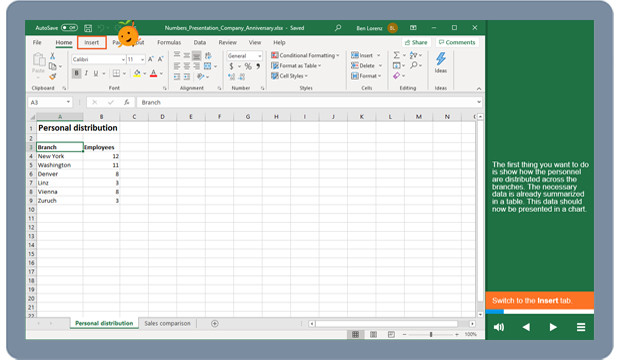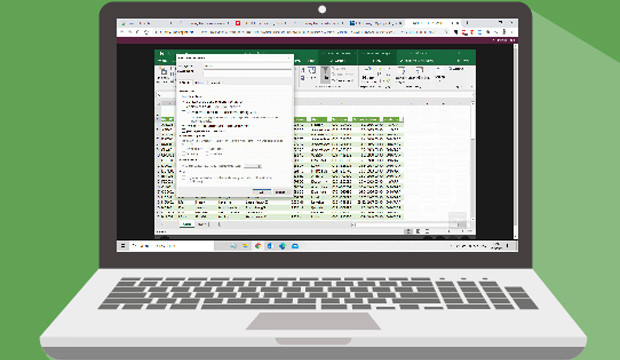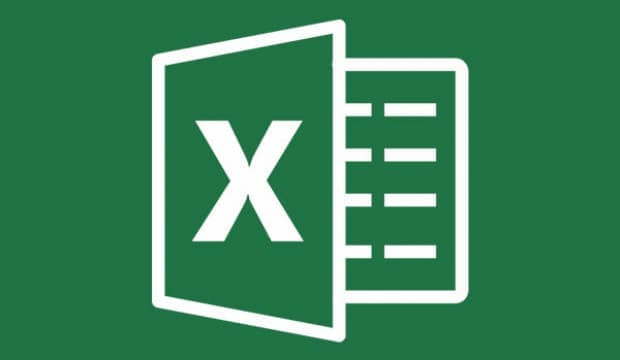Kursmerkmale
- workspace_premium Teilnahmebescheinigung von TÜV Rheinland
- calendar_month Zugriffsdauer: Unbegrenzter Zugriff
- trending_up Kursniveau: Fortgeschritten
- timelapse Lernumfang: 1 Std. 15 Min.
- language Sprache: englisch
- fingerprint Kurskennung: GWAnpA2zZx
Kursübersicht
Über den Online-Kurs
This course is designed to help experienced Microsoft Office users to discover the new features and updates in Microsoft Excel 365.
The course covers the Flash Fill and Quick Analysis features, which make working with Excel faster and easier. You will also learn about chart types and the format suggestions for charts and pivot tables. Excel experts get the chance to work with the Forecast Sheet, Data Slicer and Power Query functionalities.
Target Group
Users who have experience with previous versions of Microsoft Excel and want to learn about
the new features of Microsoft Excel 365.
Learning Goals
- Users become familiar with the new functionalities and updates included in Microsoft Excel 365.
- This allows a smooth transition to the latest application version by enabling users to quickly integrate the benefits of the new software features into their daily work routines.
Learning Content
The following content is covered in individual learning modules:
- Flash Fill – Excel Continues Your List
- Quick Analysis – Efficiently Formatting Data
- Recommended Charts and PivotTables – Excel Makes Suggestions
- Charts – Discover the Extended Palette
- Forecast – Create Forecast Sheets
- Slicers – Insert Filter Components
- Microsoft Power Query – Quickly Get and Transform Data
Übersicht der Lerninhalte
Microsoft Excel 365
-
Excel 365extension Interaktiver Inhalttimelapse 1 Std. 15 Min.
Bewertungen
Gesamtbewertung
Rezensionen
von {{ rating.user.display_name }} am {{ rating.created_at | formatDate }}
Kommentare und Fragen zum Kurs
Du hast noch inhaltliche Fragen zum Kurs? Du möchtest Dir ein genaueres Bild vom Ablauf machen? Egal ob Du Deine eigenen Erfahrungen mit der Lerngemeinschaft teilen möchtest oder vorab Rückfragen zu einzelnen Inhalten hast: Beteilige Dich einfach an den Diskussionen mit anderen Lernenden zu diesem Kurs.