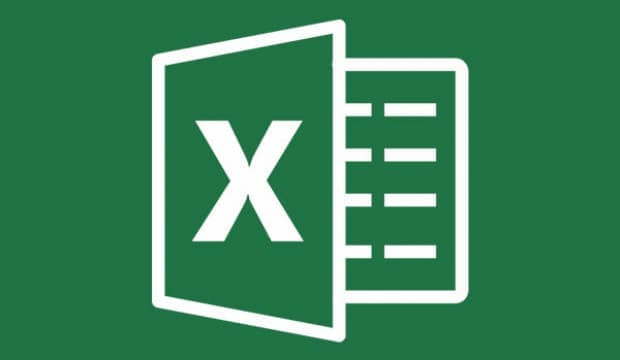Kursmerkmale
- workspace_premium Teilnahmebescheinigung von TÜV Rheinland
- calendar_month Zugriffsdauer: 1 Jahr Zugriff
- trending_up Kursniveau: Einsteiger
- timelapse Lernumfang: 1 Std. 31 Min.
- language Sprache: deutsch
- fingerprint Kurskennung: GWAnpGaMZx
Kursübersicht
Über den Online-Kurs
Du lernst die neuen Funktionen der Microsoft Office 2016 und Office 365 Version kennen. Nach dem Kurs kannst Du das volle Potential von Office nutzen.
In diesem Kurs werden übergreifende Neuerungen von Office 2016 und der Aboversion Office 365 vorgestellt. Lerne alle neuen Möglichkeiten für die Programme Excel, PowerPoint, Word und Outlook kennen.
Seit über 7 Jahren beschäftigt sich Daniel Kogan fast täglich mit dem Thema Excel, erst als Analyst und Chief Data Officer in einer Marktforschungsfirma und seit einigen Jahren als selbstständiger Excel-Experte. Er unterstützt Unternehmen beim Thema Excel, vor allem bei der Erstellung von VBA-Tools und der Automatisierung von zeitraubenden Arbeitsabläufen.
Werden Sie jetzt Experte im Umgang mit Microsoft Office!
Nutzen
Dieser Kurs lehrt Dir die neuen Funktionen der Microsoft Office 2016 und Office 365 Version.
Zielgruppe
Der Kurs richtet sich an Privatpersonen sowie Professionals aller Ebenen!
Inhalte
- Überblick über die Neuerungen
- Hintergrundfarben
- Speichern von Dateien
- Intelligente Suche
- Formenarten und Symbole
- Excel Tabellen, Diagramme uvm.
- Powerpoint Präsentationen, Designs uvm.
- Word Dokumente freigeben
- Outlook Dateianhänge, Gruppen uvm.
Übersicht der Lerninhalte
Neuheiten in Microsoft Office 2016 und Office 365
-
label Gratisinhaltextension Interaktiver Inhalttimelapse 0 Std. 01 Min.
-
Überblick über die Neuerungen in Office 2016extension Interaktiver Inhalttimelapse 0 Std. 01 Min.
-
Hintergrundfarbenextension Interaktiver Inhalttimelapse 0 Std. 01 Min.
-
Speichern von Dateienextension Interaktiver Inhalttimelapse 0 Std. 01 Min.
-
Tell-Me-Assistentextension Interaktiver Inhalttimelapse 0 Std. 03 Min.
-
Intelligente Sucheextension Interaktiver Inhalttimelapse 0 Std. 01 Min.
-
Freihandgleichungenextension Interaktiver Inhalttimelapse 0 Std. 02 Min.
-
Formenarten und Symboleextension Interaktiver Inhalttimelapse 0 Std. 02 Min.
-
Excel 2016 Übersichtextension Interaktiver Inhalttimelapse 0 Std. 01 Min.
-
Excel: Arbeitsmappe freigebenextension Interaktiver Inhalttimelapse 0 Std. 07 Min.
-
Excel: Power Toolsextension Interaktiver Inhalttimelapse 0 Std. 04 Min.
-
Excel: Prognoseblattextension Interaktiver Inhalttimelapse 0 Std. 05 Min.
-
Excel: Pivot Tabellenextension Interaktiver Inhalttimelapse 0 Std. 05 Min.
-
Excel: Histogrammextension Interaktiver Inhalttimelapse 0 Std. 06 Min.
-
Excel: Paretodiagrammextension Interaktiver Inhalttimelapse 0 Std. 03 Min.
-
Excel: Treemap und Sunburstextension Interaktiver Inhalttimelapse 0 Std. 03 Min.
-
Excel: Wasserfalldiagrammextension Interaktiver Inhalttimelapse 0 Std. 06 Min.
-
Excel: Kastengrafikextension Interaktiver Inhalttimelapse 0 Std. 03 Min.
-
Excel: Trichterextension Interaktiver Inhalttimelapse 0 Std. 01 Min.
-
Excel: Kartenextension Interaktiver Inhalttimelapse 0 Std. 04 Min.
-
PowerPoint 2016 Übersichtextension Interaktiver Inhalttimelapse 0 Std. 01 Min.
-
PowerPoint: Präsentation freigebebenextension Interaktiver Inhalttimelapse 0 Std. 06 Min.
-
PowerPoint: Neue Designsextension Interaktiver Inhalttimelapse 0 Std. 01 Min.
-
PowerPoint: Bildausrichtungextension Interaktiver Inhalttimelapse 0 Std. 01 Min.
-
PowerPoint: Schnellstarterextension Interaktiver Inhalttimelapse 0 Std. 02 Min.
-
PowerPoint: Designideenextension Interaktiver Inhalttimelapse 0 Std. 02 Min.
-
PowerPoint: Morphenextension Interaktiver Inhalttimelapse 0 Std. 03 Min.
-
Word: Dokument freigebenextension Interaktiver Inhalttimelapse 0 Std. 06 Min.
-
Outlook 2016 Überblickextension Interaktiver Inhalttimelapse 0 Std. 01 Min.
-
Outlook: Dateianhängeextension Interaktiver Inhalttimelapse 0 Std. 01 Min.
-
Outlook: Posteingang mit Relevanzextension Interaktiver Inhalttimelapse 0 Std. 02 Min.
-
Outlook: Gruppenextension Interaktiver Inhalttimelapse 0 Std. 05 Min.
Bewertungen
Gesamtbewertung
Rezensionen
von {{ rating.user.display_name }} am {{ rating.created_at | formatDate }}
Kommentare und Fragen zum Kurs
Du hast noch inhaltliche Fragen zum Kurs? Du möchtest Dir ein genaueres Bild vom Ablauf machen? Egal ob Du Deine eigenen Erfahrungen mit der Lerngemeinschaft teilen möchtest oder vorab Rückfragen zu einzelnen Inhalten hast: Beteilige Dich einfach an den Diskussionen mit anderen Lernenden zu diesem Kurs.