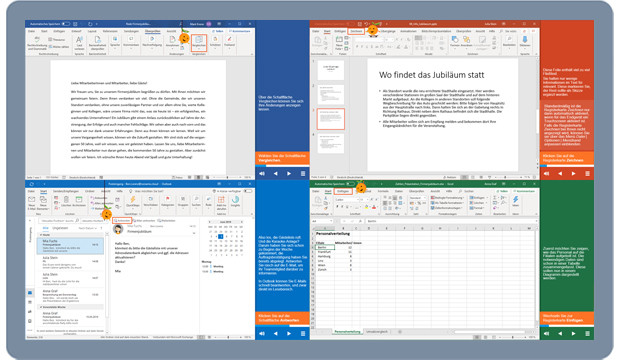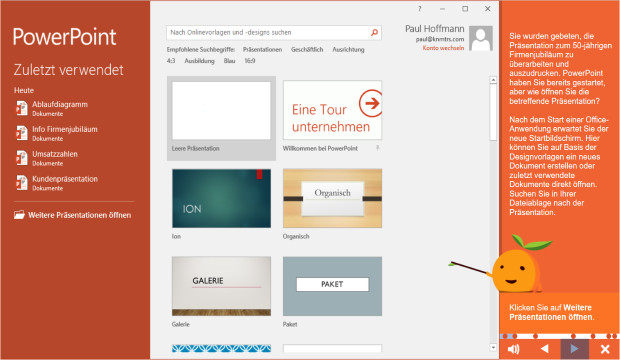Kursmerkmale
- workspace_premium Teilnahmebescheinigung von TÜV Rheinland
- calendar_month Zugriffsdauer: Unbegrenzter Zugriff
- trending_up Kursniveau: Einsteiger
- timelapse Lernumfang: 0 Std. 25 Min.
- language Sprache: deutsch
- fingerprint Kurskennung: 9Z4My8ke2x
Kursübersicht
Über den Online-Kurs
Der Kurs bietet Dir einen aufbauenden Überblick über die Neuerungen zur Benutzeroberfläche der Office-Programme Excel 365, PowerPoint 365 und Word 365. Du lernst, wie Du Dokumente aus den verschiedenen Office-Anwendungen für die Zusammenarbeit im Team freigeben kannst und welche intelligenten Funktionen die Office-Programme bieten, um Dich bei der täglichen Arbeit zu unterstützen.
Nutzen
Die Anwender erlernen die Neuerungen und Änderungen übergreifender Funktionen von Microsoft 365. Dies ermöglicht einen reibungslosen Umstieg und versetzt den Anwender*innen in die Lage, die Verbesserungen der Software rasch in den Arbeitsalltag zu integrieren.
Dieser Kurs bildet eine Grundlage für die Folgekurse:
- Microsoft Excel 365
- Microsoft Outlook 365
- Microsoft PowerPoint 365
- Microsoft Word 365
Zielgruppe
Anwender, die die neuen Funktionen von Microsoft 365 kennenlernen möchten.
Inhalte
- Die Benutzeroberfläche – Einstieg
- Dokumente freigeben – Arbeite mit anderen in Echtzeit zusammen
- Intelligente Funktionen – Erkunden und Definieren
- Die Suchfunktion – Finde schnell Hilfe
Übersicht der Lerninhalte
Microsoft 365: Grundlagen
-
Microsoft 365extension Interaktiver Inhalttimelapse 0 Std. 25 Min.
Bewertungen
Gesamtbewertung
Rezensionen
von {{ rating.user.display_name }} am {{ rating.created_at | formatDate }}
Kommentare und Fragen zum Kurs
Du hast noch inhaltliche Fragen zum Kurs? Du möchtest Dir ein genaueres Bild vom Ablauf machen? Egal ob Du Deine eigenen Erfahrungen mit der Lerngemeinschaft teilen möchtest oder vorab Rückfragen zu einzelnen Inhalten hast: Beteilige Dich einfach an den Diskussionen mit anderen Lernenden zu diesem Kurs.