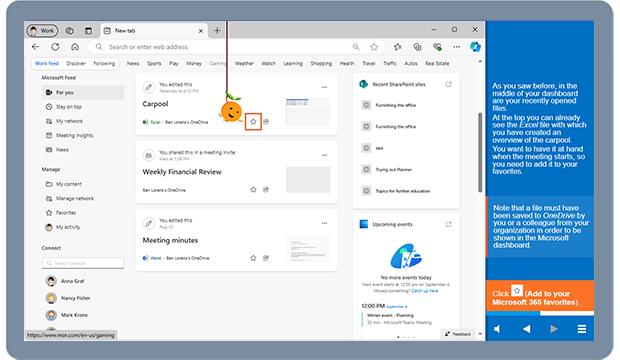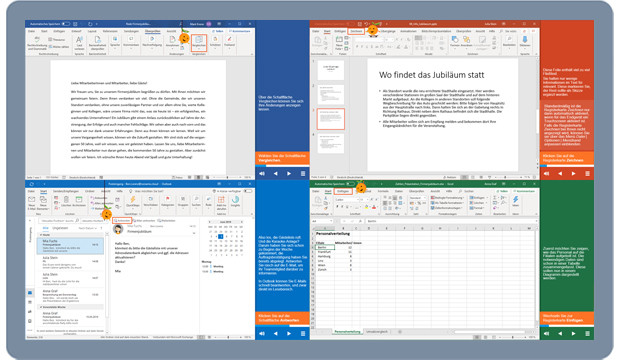Kursmerkmale
- workspace_premium Teilnahmebescheinigung von TÜV Rheinland
- calendar_month Zugriffsdauer: Unbegrenzter Zugriff
- trending_up Kursniveau: Einsteiger
- timelapse Lernumfang: 1 Std. 49 Min.
- language Sprache: englisch
- fingerprint Kurskennung: 2jz7APjMAG
Kursübersicht
Über den Online-Kurs
In this course, you will learn how to make your workflows more efficient in the Microsoft 365 environment. These workflows provide you with a set of predefined processes that can be used to increase your productivity for frequently recurring tasks during the working day - more efficiency with fewer mouse clicks.
Benefit
This course is aimed at Microsoft 365 users and professionals who want to optimize their workflows.
Target group
Users who have experience with the Microsoft 365 environment are advantageous, but not essential.
Learning objectives
- Get to know optimal workflows in the Microsoft 365 environment
- Improve task and time management
- Increase productivity in everyday work
- Simplify team collaboration
Learning Content
The learning content teaches how the flow of frequently recurring activities can be optimized by interlocking Microsoft 365 applications:
- Share a filtered Excel list for teamwork (15 minutes)
After completing this learning unit, you can share a list, protect your sheet so that others cannot accidentally change it, and define cells that others are allowed to edit.
- Work together in a filtered Excel list (15 minutes)
>After completing this learning unit, you can use the table view to filter a list without disturbing the view of others and leave a comment in an Excel table. - Work together with teams Group rooms and whiteboard (10 minutes)
After completing this learning unit, you can set up breakout rooms, create a new whiteboard and share an edited whiteboard. - Work collaboratively with Microsoft Edge - The Microsoft Dashboard (8 minutes)
After completing this learning unit, you will be able to access your Microsoft applications and files in the Edge browser, pin files within the Microsoft Dashboard and share a file from the Microsoft Dashboard with your colleagues. - Create a survey with Forms (8 minutes)
After completing this learning unit, you will be able to share presentations from PowerPoint in Teams and conduct surveys with Forms. - Automated workflows in Teams (9 minutes)
After completing this learning unit, you will know what PowerAutomate workflows are, how to add them to Teams and how to create and use an automated workflow for Teams and Planner. - Record and track a Teams meeting (15 minutes)
After completing this session, you will be able to access a Teams meeting via Outlook, record a meeting, share the screen and retrieve the recording. - Collaborative working with SharePoint, Teams and OneDrive (6 minutes)
After completing this learning unit, you will be able to create shortcuts for folders to OneDrive via SharePoint, access a specific team in Microsoft Teams from SharePoint and pin a folder to Quick Access in File Explorer. - Plan and prepare a Teams meeting (15 minutes)
After completing this learning unit, you can invite people to a Teams meeting from Outlook, schedule an appointment using the scheduling wizard, create meeting notes in OneNote and link them to the meeting, and start the Teams meeting. - Sharing instead of sending - documents in OneDrive (15 minutes)
After completing this learning unit, you can share a document for editing with multiple users, edit access rights and restore a previous editing status.
Übersicht der Lerninhalte
Workflows for Microsoft 365
-
Workflows for Microsoft 365extension Interaktiver Inhalttimelapse 1 Std. 49 Min.
Bewertungen
Gesamtbewertung
Rezensionen
von {{ rating.user.display_name }} am {{ rating.created_at | formatDate }}
Kommentare und Fragen zum Kurs
Du hast noch inhaltliche Fragen zum Kurs? Du möchtest Dir ein genaueres Bild vom Ablauf machen? Egal ob Du Deine eigenen Erfahrungen mit der Lerngemeinschaft teilen möchtest oder vorab Rückfragen zu einzelnen Inhalten hast: Beteilige Dich einfach an den Diskussionen mit anderen Lernenden zu diesem Kurs.