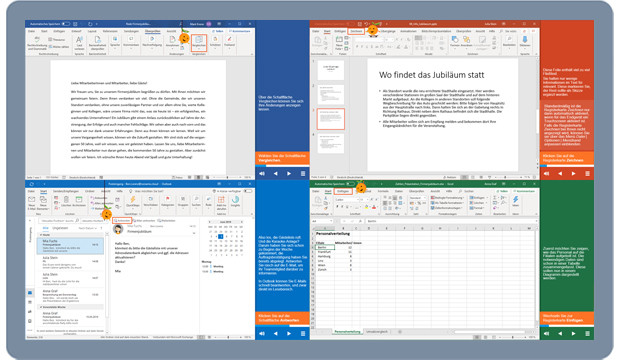Kursmerkmale
- workspace_premium Teilnahmebescheinigung von TÜV Rheinland
- calendar_month Zugriffsdauer: 365 Tage/Days
- trending_up Kursniveau: Einsteiger
- timelapse Lernumfang: 8 Std. 30 Min.
- language Sprache: englisch
- fingerprint Kurskennung: 53lzvoLeQw
Kursübersicht
Über den Online-Kurs
Learn with this amazing, award-winning Microsoft Office 365 online course in a virtual environment with extensive interactive videos, speaking, hands-on assignments, and progress tracking.
Benefit
Learn Office 365 in a virtual environment.
No proprietary software is required for this online course. You learn in a virtual environment directly in Office 365.
Target group
The course is suitable for beginners to advanced learners, as well as for anyone who wants to refresh their knowledge.
Learning content
Office 365: User Interface
- Discover the Office 365 user interface
- Manage your files in OneDrive for Business
- Use team websites and SharePoint online libraries
Outlook Online: The online email program
- Send & receive emails
- Manage emails
- Manage contacts
- The calendar
Office Online: The online apps of Office 365
- Office Online
- Word Online
- Excel Online
- PowerPoint Online
- Share and collaborate on files
OneNote 2016: Create and share your notes
- Create notes and notebooks
- Making the most of notes, note pages, and notebooks
- Working collaboratively with notes
Teams: Working in Teams with Office 365
- Teams and channels
- Talking to each other
- Collaborating with documents
Office 365: mobile working, online meetings and collaborative working
- Mobile working
- Schedule, participate in, and lead an online meeting
- Communicating and sharing information
- Work together on a project
Übersicht der Lerninhalte
Office 365
-
Office 365extension Interaktiver Inhalttimelapse 8 Std. 30 Min.
Bewertungen
Gesamtbewertung
Rezensionen
von {{ rating.user.display_name }} am {{ rating.created_at | formatDate }}
Kommentare und Fragen zum Kurs
Du hast noch inhaltliche Fragen zum Kurs? Du möchtest Dir ein genaueres Bild vom Ablauf machen? Egal ob Du Deine eigenen Erfahrungen mit der Lerngemeinschaft teilen möchtest oder vorab Rückfragen zu einzelnen Inhalten hast: Beteilige Dich einfach an den Diskussionen mit anderen Lernenden zu diesem Kurs.