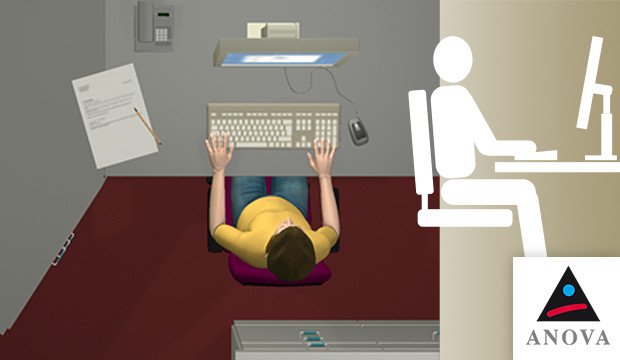Kursmerkmale
- workspace_premium Teilnahmebescheinigung von TÜV Rheinland
- calendar_month Zugriffsdauer: Unbegrenzter Zugriff
- trending_up Kursniveau: Einsteiger
- timelapse Lernumfang: 0 Std. 20 Min.
- language Sprache: deutsch
- fingerprint Kurskennung: x74n0veLRD
Kursübersicht
Über den Online-Kurs
Arbeiten am Bildschirmarbeitsplatz kann Rücken und Augen stark beanspruchen. Arbeitsplätze müssen ergonomisch nach dem Stand der Technik eingerichtet und geplant werden. Personen sind einmal jährlich zu unterweisen und die Unterweisung muss dokumentiert werden. Mit unserer Unterweisung erfüllst Du die gesetzlichen Anforderungen.
Nutzen
Lerne, wie Du:
- Deinen Schreibtischstuhl richtig einstellst,
- dynamisches Sitzen anwendest,
- Deinen Arbeitstisch richtig einstellst,
- den richtigen Abstand zum Bildschirm wählst.
Zielgruppe
Dieser Kurs richtet sich an alle, die ihre Arbeit an einem Bildschirmarbeitsplatz ausführen.
Inhalte
- Ergonomischer Arbeitsstuhl
- Dynamisches Sitzen
- Arbeitstisch
- Fußstütze
- Beinraum
- Bildschirm
- Tastatur und Maus
Übersicht der Lerninhalte
Arbeiten im Büro - Bildschirmarbeitsplatz
-
Arbeiten im Büro - Bildschirmarbeitsplatzextension Interaktiver Inhalttimelapse 0 Std. 20 Min.
Bewertungen
Gesamtbewertung
Rezensionen
von {{ rating.user.display_name }} am {{ rating.created_at | formatDate }}
Kommentare und Fragen zum Kurs
Du hast noch inhaltliche Fragen zum Kurs? Du möchtest Dir ein genaueres Bild vom Ablauf machen? Egal ob Du Deine eigenen Erfahrungen mit der Lerngemeinschaft teilen möchtest oder vorab Rückfragen zu einzelnen Inhalten hast: Beteilige Dich einfach an den Diskussionen mit anderen Lernenden zu diesem Kurs.