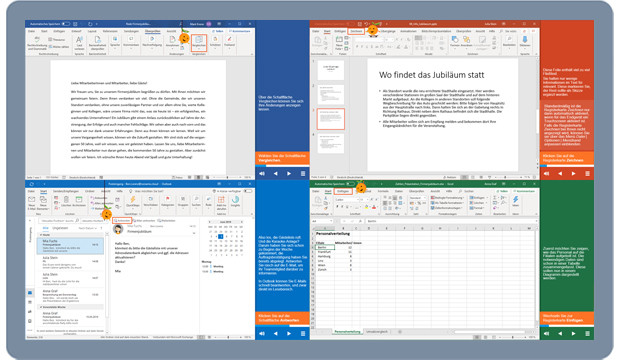Kursmerkmale
- workspace_premium Teilnahmebescheinigung von TÜV Rheinland
- calendar_month Zugriffsdauer: 1 Jahr Zugriff
- trending_up Kursniveau: Einsteiger
- timelapse Lernumfang: 2 Std. 18 Min.
- language Sprache: englisch
- fingerprint Kurskennung: ZrbzQGQM3l
Kursübersicht
Über den Online-Kurs
Become an Adept in Handling Office 365.
Although almost anybody is able to manage the basic components of Office 365, many flinch from using more complex ones. Our tutors will teach you how to operate the entire range of features, e. g. documents, calendars or contacts.
Target Audience
Our course is aimed at private individuals and professionals of all levels!
Course Contents
subsequent elements will be shown:
- The Presence Indicator
- Configure Outlook 2013
- Privacy Relationship
- Create Distribution Groups
- Organize Lync Contacts
- Start Conference Calls
Übersicht der Lerninhalte
Getting Started With Office 365
-
label Gratisinhaltextension Interaktiver Inhalttimelapse 0 Std. 01 Min.
-
label Gratisinhaltextension Interaktiver Inhalttimelapse 0 Std. 01 Min.
-
label Gratisinhaltextension Interaktiver Inhalttimelapse 0 Std. 03 Min.
-
Exploring the Office 365 Environmentextension Interaktiver Inhalttimelapse 0 Std. 05 Min.
-
Connecting Desktop Apps to Office 365extension Interaktiver Inhalttimelapse 0 Std. 03 Min.
-
Summary: Getting Started With Office 365extension Interaktiver Inhalttimelapse 0 Std. 01 Min.
Collaborating With Shared Files in Office 365
-
label Gratisinhaltextension Interaktiver Inhalttimelapse 0 Std. 01 Min.
-
How to Sort and Filter Team Sitesextension Interaktiver Inhalttimelapse 0 Std. 03 Min.
-
label Gratisinhaltextension Interaktiver Inhalttimelapse 0 Std. 04 Min.
-
Editing a Document in Word 2013extension Interaktiver Inhalttimelapse 0 Std. 03 Min.
-
Simultaneously Editing the Same Documentextension Interaktiver Inhalttimelapse 0 Std. 02 Min.
-
How to Use Check Out and Check Inextension Interaktiver Inhalttimelapse 0 Std. 03 Min.
-
Following a Documentextension Interaktiver Inhalttimelapse 0 Std. 03 Min.
-
Adding Documents to OneDriveextension Interaktiver Inhalttimelapse 0 Std. 04 Min.
-
Sharing a OneDrive Documentextension Interaktiver Inhalttimelapse 0 Std. 03 Min.
-
How to Sync OneDrive Documentsextension Interaktiver Inhalttimelapse 0 Std. 02 Min.
-
Summary: Collaborating With Shared Files in Office 365extension Interaktiver Inhalttimelapse 0 Std. 01 Min.
Using the Outlook Web App in Office 365
-
label Gratisinhaltextension Interaktiver Inhalttimelapse 0 Std. 01 Min.
-
label Gratisinhaltextension Interaktiver Inhalttimelapse 0 Std. 03 Min.
-
How to Receive and Send Messages in the Outlook Web Appextension Interaktiver Inhalttimelapse 0 Std. 03 Min.
-
Importing Contacts from Outlook 2013extension Interaktiver Inhalttimelapse 0 Std. 02 Min.
-
How to Add and Delete Contactsextension Interaktiver Inhalttimelapse 0 Std. 04 Min.
-
Creating a Distribution Groupextension Interaktiver Inhalttimelapse 0 Std. 05 Min.
-
Creating Calendar Itemsextension Interaktiver Inhalttimelapse 0 Std. 03 Min.
-
How to Add a Calendarextension Interaktiver Inhalttimelapse 0 Std. 03 Min.
-
Changing Calendar Settingsextension Interaktiver Inhalttimelapse 0 Std. 02 Min.
-
Creating an Automatic Replyextension Interaktiver Inhalttimelapse 0 Std. 04 Min.
-
Changing the Themeextension Interaktiver Inhalttimelapse 0 Std. 02 Min.
-
Summary: Using the Outlook Web App in Office 365extension Interaktiver Inhalttimelapse 0 Std. 01 Min.
Communicating With Microsoft Lync in Office 365
-
label Gratisinhaltextension Interaktiver Inhalttimelapse 0 Std. 01 Min.
-
label Gratisinhaltextension Interaktiver Inhalttimelapse 0 Std. 05 Min.
-
label Gratisinhaltextension Interaktiver Inhalttimelapse 0 Std. 02 Min.
-
How to Add a Contactextension Interaktiver Inhalttimelapse 0 Std. 02 Min.
-
Organizing Lync Contactsextension Interaktiver Inhalttimelapse 0 Std. 02 Min.
-
Privacy Relationshipextension Interaktiver Inhalttimelapse 0 Std. 02 Min.
-
How to Send and Receive Instant Messagesextension Interaktiver Inhalttimelapse 0 Std. 02 Min.
-
Sending an Email to a Contactextension Interaktiver Inhalttimelapse 0 Std. 02 Min.
-
Making Phone Calls with Lyncextension Interaktiver Inhalttimelapse 0 Std. 02 Min.
-
Making a Video Callextension Interaktiver Inhalttimelapse 0 Std. 03 Min.
-
How to Answer a Callextension Interaktiver Inhalttimelapse 0 Std. 02 Min.
-
How to Start a Conference Callextension Interaktiver Inhalttimelapse 0 Std. 02 Min.
-
How to Start Impromptu Lync Meetingsextension Interaktiver Inhalttimelapse 0 Std. 02 Min.
-
Scheduling an Online Meetingextension Interaktiver Inhalttimelapse 0 Std. 03 Min.
-
Joining an Online Meetingextension Interaktiver Inhalttimelapse 0 Std. 02 Min.
-
Sharing your Desktopextension Interaktiver Inhalttimelapse 0 Std. 03 Min.
-
How to Create a New Whiteboardextension Interaktiver Inhalttimelapse 0 Std. 03 Min.
-
Summary: Communicating With Microsoft Lync in Office 365extension Interaktiver Inhalttimelapse 0 Std. 01 Min.
Interacting With Mobile Devices in Office 365
-
label Gratisinhaltextension Interaktiver Inhalttimelapse 0 Std. 01 Min.
-
label Gratisinhaltextension Interaktiver Inhalttimelapse 0 Std. 09 Min.
-
Set Up Office 365 on Your Mobile Phoneextension Interaktiver Inhalttimelapse 0 Std. 05 Min.
-
How to Configure Text Notifications on Your Mobile Phoneextension Interaktiver Inhalttimelapse 0 Std. 02 Min.
-
How to Access Office 365 Documents from a Mobile Deviceextension Interaktiver Inhalttimelapse 0 Std. 02 Min.
-
Summary: Interacting With Mobile Devices in Office 365extension Interaktiver Inhalttimelapse 0 Std. 01 Min.
-
Closing: Office 365extension Interaktiver Inhalttimelapse 0 Std. 01 Min.
Bewertungen
Gesamtbewertung
Rezensionen
von {{ rating.user.display_name }} am {{ rating.created_at | formatDate }}
Kommentare und Fragen zum Kurs
Du hast noch inhaltliche Fragen zum Kurs? Du möchtest Dir ein genaueres Bild vom Ablauf machen? Egal ob Du Deine eigenen Erfahrungen mit der Lerngemeinschaft teilen möchtest oder vorab Rückfragen zu einzelnen Inhalten hast: Beteilige Dich einfach an den Diskussionen mit anderen Lernenden zu diesem Kurs.