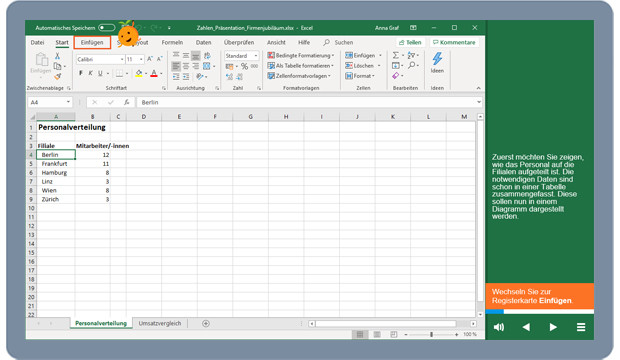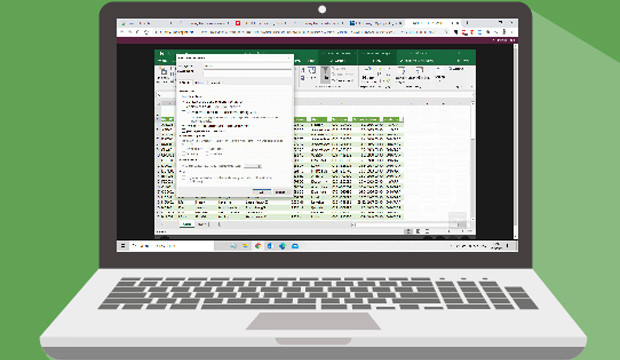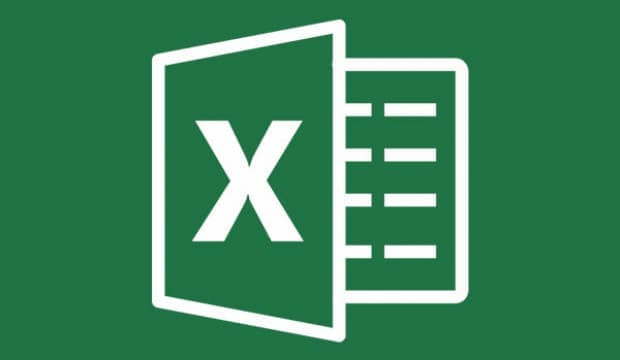Kursmerkmale
- workspace_premium Teilnahmebescheinigung von TÜV Rheinland
- calendar_month Zugriffsdauer: Unbegrenzter Zugriff
- trending_up Kursniveau: Fortgeschritten
- timelapse Lernumfang: 1 Std. 15 Min.
- language Sprache: deutsch
- fingerprint Kurskennung: 53lzvNYzQw
Kursübersicht
Über den Online-Kurs
- Lerne den Umstieg zu Excel 365
- Werde in einer Stunde zum erfahrenen Nutzer
- Erweitere Dein Wissen um die neuen Funktionen
- Vorschlagsfunktionen und Pivot-Tabellen
Dieser Crashkurs vermittelt erfahrenen Office-Anwender*innen mehr über die Neuerungen, Änderungen und Grundlagen von Microsoft Excel 365.
Der Kurs behandelt die Funktionen Blitzvorschau und Schnellanalyse, die die Arbeit mit Excel erleichtern und beschleunigen. Außerdem lernst Du die Diagrammarten und die Vorschlagsfunktion für Diagramme und Pivot-Tabellen kennen. Erfahrene Excel-Spezialisten Excel-Spezialisten können sich darüber hinaus mit Pivot-Charts und Datenschnitten befassen.
Nutzen
Der Crashkurs für Excel 365 bietet Dir einen Überblick aller Neuerungen und Änderungen, die mit Excel 365 einhergehen. Der Umstieg von anderen Versionen auf Excel 365 wird somit vereinfacht und versetzt Dich in die Lage, die Verbesserungen des Programms schnell in Deinen Arbeitsalltag zu integrieren. Für mehr Routine und Effizienz!Lerninhalte
- Blitzvorschau – Excel führt Deine Listen fort
- Schnellanalyse – Formatiere Daten effizient
- Prognose – Erstelle Prognoseblätter
- Datenschnitte – Füge Filterkomponenten ein
- PivotTables & PivotCharts – Mit wenigen Klicks den Überblick über Deine Daten bekommen
- Diagramme – Entdecke die gesamte Palette
Zielgruppe
Dieser Crashkurs ist für Dich geeignet, wenn Du bereits Erfahrungen mit früheren Versionen von Microsoft Excel gesammelt hast und die neuen Funktionen von Microsoft Excel 365 kennenlernen möchtest.
Übersicht der Lerninhalte
Excel Crashkurs: Umstieg auf Excel 365
-
Excel 365extension Interaktiver Inhalttimelapse 1 Std. 15 Min.
Bewertungen
Gesamtbewertung
Rezensionen
von {{ rating.user.display_name }} am {{ rating.created_at | formatDate }}
Kommentare und Fragen zum Kurs
Du hast noch inhaltliche Fragen zum Kurs? Du möchtest Dir ein genaueres Bild vom Ablauf machen? Egal ob Du Deine eigenen Erfahrungen mit der Lerngemeinschaft teilen möchtest oder vorab Rückfragen zu einzelnen Inhalten hast: Beteilige Dich einfach an den Diskussionen mit anderen Lernenden zu diesem Kurs.