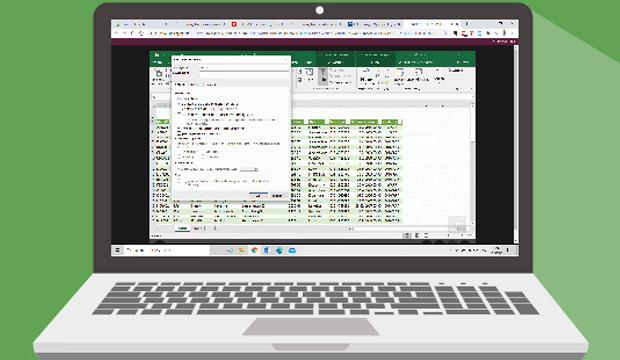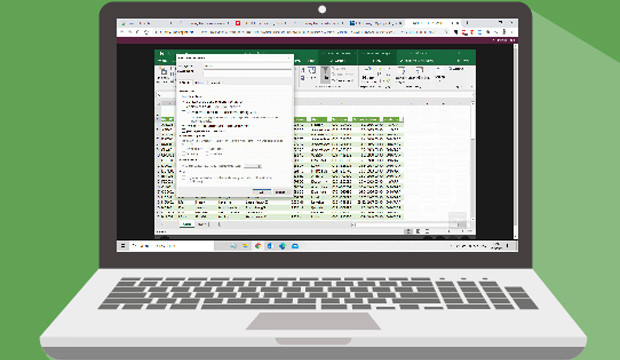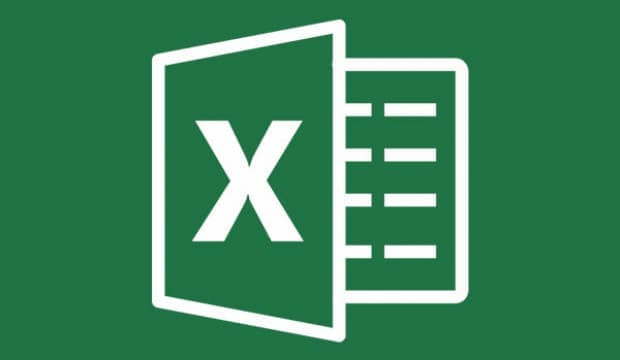Kursmerkmale
- workspace_premium Teilnahmebescheinigung von TÜV Rheinland
- calendar_month Zugriffsdauer: 365 Tage/Days
- trending_up Kursniveau: Fortgeschritten
- timelapse Lernumfang: 10 Std. 37 Min.
- language Sprache: englisch
- fingerprint Kurskennung: ENvekG5e7y
Kursübersicht
Über den Online-Kurs
This online course Excel 2019 for advanced and experts offers you an exceptional e-learning methodology in a virtual office application. Learn at your own pace and in your own order directly in the virtual application 'Excel 2019'.
Developed by professional instructors with more than 27 years of experience, the course offers you varied, interactive multimedia lessons with video, audio and subtitles. Practical exercises with real time analysis of the actions and results will help you in your learning.
This online course can be used to prepare for the Microsoft Office Specialist (MOS) exam.
Benefit
Discover the spreadsheet program Excel and master all its functions. In this course, you'll learn everything you can accomplish with the software, from advanced to expert functions.
No proprietary software is required for this online course. You will learn in a virtual environment directly in Excel 2019.
Target group
For all users who want to learn advanced, as well as expert functions of Excel 2019.
Learning content
Excel 2019 - Level 2: Advanced knowledge
- Make your tables more complex
- Display your numbers in charts
- Improve the presentation of your charts
- Make your tables more attractive
- Use your tables with data lists
- Create and use PivotTables
Excel 2019 - Level 3: Advanced Skills
- Increase effectiveness
- Use advanced calculation functions
- Discover unexpected functions
- Sharing and security
- More...
Office 2019: Use Cases- Excel, Word or PowerPoint with an Office 365 Subscription
- Office with or without an Office 365 subscription: what's the difference?
- Creating and saving Office documents in OneDrive, SharePoint Online or Teams
- Edit an Office document via OneDrive, SharePoint, or Teams.
- Share Office documents with colleagues or with external people
- Create files collaboratively
Excel 2019: Use Cases
- Create a quality assurance chart
- Statistics on the number of visitors to a library
- Overview of the budget used and needed
- Minimize delivery costs
Übersicht der Lerninhalte
Excel 2019 Advanced & Expert
-
Excel 2019 Advanced & Expertextension Interaktiver Inhalttimelapse 10 Std. 37 Min.
Bewertungen
Gesamtbewertung
Rezensionen
von {{ rating.user.display_name }} am {{ rating.created_at | formatDate }}
Kommentare und Fragen zum Kurs
Du hast noch inhaltliche Fragen zum Kurs? Du möchtest Dir ein genaueres Bild vom Ablauf machen? Egal ob Du Deine eigenen Erfahrungen mit der Lerngemeinschaft teilen möchtest oder vorab Rückfragen zu einzelnen Inhalten hast: Beteilige Dich einfach an den Diskussionen mit anderen Lernenden zu diesem Kurs.