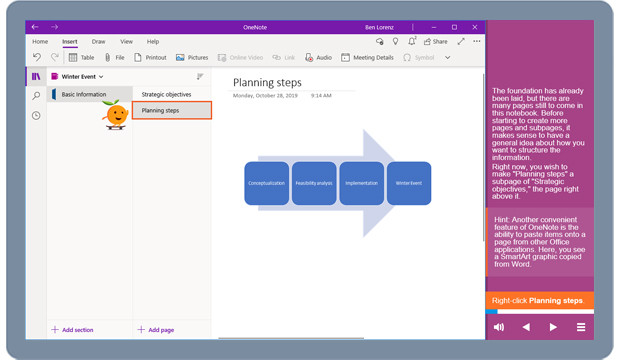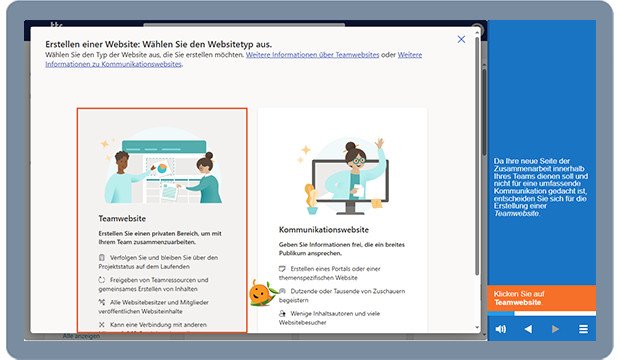Kursmerkmale
- workspace_premium Teilnahmebescheinigung von TÜV Rheinland
- calendar_month Zugriffsdauer: Unbegrenzter Zugriff
- trending_up Kursniveau: Einsteiger
- timelapse Lernumfang: 0 Std. 15 Min.
- language Sprache: deutsch
- fingerprint Kurskennung: JjKn1V2z1A
Kursübersicht
Über den Online-Kurs
Immer häufiger Arbeiten Menschen zu Hause im Home-Office. Das hat zur Folge, dass die Nutzung von Diensten für Online-Meetings und Chats rapide ansteigt. Zoom konzentriert sich auf das Thema Videokonferenzen und bietet eine Reihe innovativer Funktionen, wie die Nutzung eines beliebigen Bildes als Videohintergrund oder das Teilen des Bildschirmens für die Echtzeit-Präsentation. Per Chat-Funktion kommunizieren Sie oder tauschen Dateien aus.
Durch die Integration von Kalender und Kontakten ist das Planen und Durchführen von Meetings kinderleicht. Was Zoom alles kann, welche Versionen es gibt und wie es funktioniert lernst Du in diesem Online-Training.
Nutzen
Erläuterung der Grundfunktionen und Nutzung von Zoom.
Zielgruppe
Alle, die Zomm noch nicht kennen und sich einen schnellen Überblick über die Funktionen verschaffen wollen
Inhalte
- Zoom registrieren
- Funktionen - Register Home
- Funktionen - Register Chat
- Funktionen - Register Meetings
- Funktionen - Register Kontakte
- Einstellungen
- An einem Meeting teilnehmen
- Zoom - Die Versionen
Übersicht der Lerninhalte
Zoom
-
Zoomextension Interaktiver Inhalttimelapse 0 Std. 15 Min.
Bewertungen
Gesamtbewertung
Rezensionen
von {{ rating.user.display_name }} am {{ rating.created_at | formatDate }}
Kommentare und Fragen zum Kurs
Du hast noch inhaltliche Fragen zum Kurs? Du möchtest Dir ein genaueres Bild vom Ablauf machen? Egal ob Du Deine eigenen Erfahrungen mit der Lerngemeinschaft teilen möchtest oder vorab Rückfragen zu einzelnen Inhalten hast: Beteilige Dich einfach an den Diskussionen mit anderen Lernenden zu diesem Kurs.