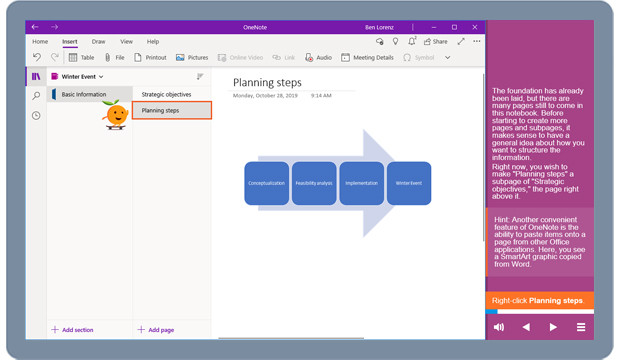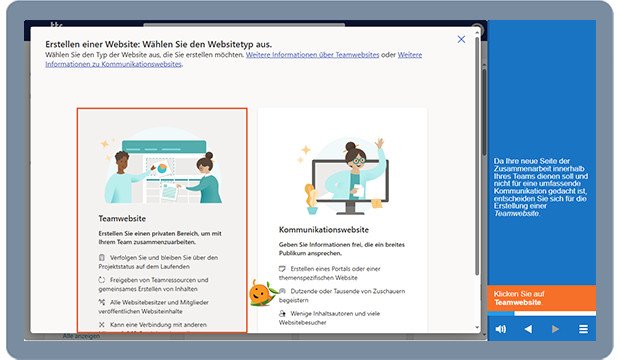Kursmerkmale
- workspace_premium Teilnahmebescheinigung von TÜV Rheinland
- calendar_month Zugriffsdauer: 1 Jahr Zugriff
- trending_up Kursniveau: Einsteiger
- timelapse Lernumfang: 1 Std. 37 Min.
- language Sprache: deutsch
- fingerprint Kurskennung: 7v4eRlLnxV
Kursübersicht
Über den Online-Kurs
Eine webbasierte Zusammenarbeit von Mitarbeitern innerhalb eines Unternehmens ermöglicht SharePoint. In diesem Onlinekurs lernst Du den Funktionsumfang der Plattform kennen und erhältst detaillierte Einblicke in die Bedienung und die wichtigsten Funktionen.
Dazu gehören:
- Aufbau und Navigation
- Erstellen und Bearbeiten von Listen
- Verwaltung der Dokumentbibliothek
- Umfragen und Diskussionen
- Integration von Office-Programmen
Nutzen
Erlerne den Funktionsumfang der Plattform und erhalte detaillierte Einblicke in die Bedienung und die wichtigsten Funktionen von SharePoint 2019.
Zielgruppe
Dieser Kurs richtet sich an Personen, welche die webbasierte Zusammenarbeit mit Sharepoint 2019 lernen möchten.
Inhalte
- Sharepoint 2019: Einführung
- Grundlagen: Aufbau und Header
- Grundlagen: Navigation, Tools und Anordnung
- Listen: Kalender
- Listen: Aufgabenlisten und benutzerdefinierte Listen
- Listen: Bearbeitung
- Dokumentenbibliothek: Grundlagen
- Dokumentenbibliothek: Aus- und einchecken
- Dokumentenbibliothek: Metadaten
- Dokumentenbibliothek: Suche und Synchronisation
- Umfragen
- Diskussionen und Wikis
- Benachrichtigungen für Änderungen
- Office Programme: Word
- Office Programme: Excel
- Office Programme: PowerPoint und Outlook
- Office Programme: Outlook
- Sharepoint 2019: Ausblick
Übersicht der Lerninhalte
SharePoint 2019
-
label Gratisinhaltextension Interaktiver Inhalttimelapse 0 Std. 06 Min.
-
Grundlagen: Aufbau und Headerextension Interaktiver Inhalttimelapse 0 Std. 06 Min.
-
label Gratisinhaltextension Interaktiver Inhalttimelapse 0 Std. 06 Min.
-
Listen: Kalenderextension Interaktiver Inhalttimelapse 0 Std. 06 Min.
-
Listen: Aufgabenlisten und benutzerdefinierte Listenextension Interaktiver Inhalttimelapse 0 Std. 06 Min.
-
Listen: Bearbeitungextension Interaktiver Inhalttimelapse 0 Std. 06 Min.
-
Dokumentenbibliothek: Grundlagenextension Interaktiver Inhalttimelapse 0 Std. 05 Min.
-
Dokumentenbibliothek: Aus- und Eincheckenextension Interaktiver Inhalttimelapse 0 Std. 06 Min.
-
Dokumentenbibliothek: Metadatenextension Interaktiver Inhalttimelapse 0 Std. 05 Min.
-
Dokumentenbibliothek: Suche und Synchronisationextension Interaktiver Inhalttimelapse 0 Std. 05 Min.
-
Umfragenextension Interaktiver Inhalttimelapse 0 Std. 05 Min.
-
Diskussionen und Wikisextension Interaktiver Inhalttimelapse 0 Std. 05 Min.
-
Benachrichtigungen für Änderungenextension Interaktiver Inhalttimelapse 0 Std. 06 Min.
-
Office-Programme: Wordextension Interaktiver Inhalttimelapse 0 Std. 05 Min.
-
Office-Programme: Excelextension Interaktiver Inhalttimelapse 0 Std. 07 Min.
-
Office-Programme: PowerPoint und Outlookextension Interaktiver Inhalttimelapse 0 Std. 05 Min.
-
Office-Programme: Outlookextension Interaktiver Inhalttimelapse 0 Std. 04 Min.
-
SharePoint 2019: Ausblickextension Interaktiver Inhalttimelapse 0 Std. 03 Min.
Bewertungen
Gesamtbewertung
Rezensionen
von {{ rating.user.display_name }} am {{ rating.created_at | formatDate }}
Kommentare und Fragen zum Kurs
Du hast noch inhaltliche Fragen zum Kurs? Du möchtest Dir ein genaueres Bild vom Ablauf machen? Egal ob Du Deine eigenen Erfahrungen mit der Lerngemeinschaft teilen möchtest oder vorab Rückfragen zu einzelnen Inhalten hast: Beteilige Dich einfach an den Diskussionen mit anderen Lernenden zu diesem Kurs.