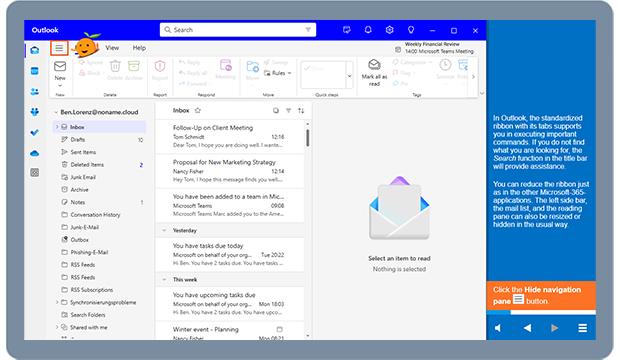Kursmerkmale
- workspace_premium Teilnahmebescheinigung von TÜV Rheinland
- calendar_month Zugriffsdauer: Unbegrenzter Zugriff
- trending_up Kursniveau: Fortgeschritten
- timelapse Lernumfang: 0 Std. 16 Min.
- language Sprache: englisch
- fingerprint Kurskennung: v4eR61QexV
Kursübersicht
Über den Online-Kurs
The learning program is aimed at users who are switching from Microsoft Outlook 2016 or 2019 to Outlook 365. You will get to know the Microsoft Outlook 365 user interface and learn more about the contact management options. After completing the course, you will be able to upload file attachments to the cloud and send them as a link.
Benefit
The secure handling of emails has become an integral part of everyday working life. The practical overview and organization of appointments and tasks as well as the management of contacts are essential for efficient work.
Target group
Users who have already gained experience with previous versions of Microsoft Outlook and would like to get to know the new functions of Microsoft Outlook 365.
Target
Learn the new features of Microsoft Outlook 365. This enables a smooth transition and puts users in a position to quickly integrate the improvements to the software into their day-to-day work.
Learning content
- The new user interface: Find your way around
Find your way around. Learn how to use the navigation pane to switch between email, calendar, people and other parts of the program, customize the to-do bar and archive the emails you want to keep.
- People: Manage your contacts
See how to add and change people details, change the contact details view and add favorites.
- File attachments in the cloud: Send attachments as a link
Learn how to send cloud documents as attachments and open attached cloud documents.
Übersicht der Lerninhalte
New Microsoft Outlook 365
-
New Outlook 365extension Interaktiver Inhalttimelapse 0 Std. 16 Min.
Bewertungen
Gesamtbewertung
Rezensionen
von {{ rating.user.display_name }} am {{ rating.created_at | formatDate }}
Kommentare und Fragen zum Kurs
Du hast noch inhaltliche Fragen zum Kurs? Du möchtest Dir ein genaueres Bild vom Ablauf machen? Egal ob Du Deine eigenen Erfahrungen mit der Lerngemeinschaft teilen möchtest oder vorab Rückfragen zu einzelnen Inhalten hast: Beteilige Dich einfach an den Diskussionen mit anderen Lernenden zu diesem Kurs.