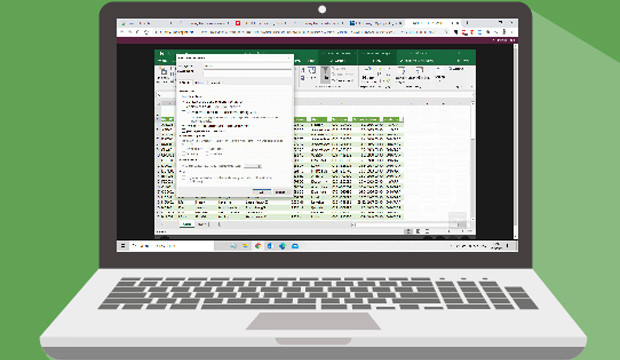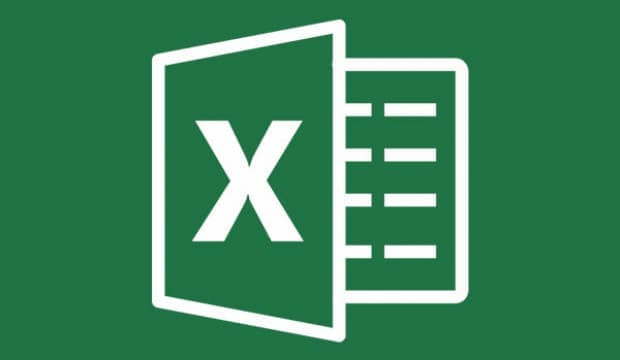Kursmerkmale
- workspace_premium Teilnahmebescheinigung von TÜV Rheinland
- calendar_month Zugriffsdauer: Unbegrenzter Zugriff
- trending_up Kursniveau: Fortgeschritten
- timelapse Lernumfang: 10 Std. 00 Min.
- language Sprache: englisch
- fingerprint Kurskennung: Rg6MlLwMw9
Kursübersicht
Über den Online-Kurs
The tutorial is meant for those who use Microsoft Excel for complex calculations or for analysing data. Gain an in-depth understanding of formulas and functions and learn how conditional formatting or range names make it easy to structure complex calculations. The tutorial also focuses on importing and processing of (data) lists, or tables for analysing data. The tutorial explains how easy and effective it is to analyse data in Excel right from simple (table) filters to complex pivot tables. You also learn how to share workbooks in a team and adequately protect your data in the process.
Target group
Users who are familiar with Microsoft Excel basics and want to gain an in-depth understanding.
Learning content
- Worksheets
- Formulas
- Excel functions
- Working with tables
- Importing data
- Pivot tables
- Working with charts
- Team Workbooks
Übersicht der Lerninhalte
Excel 365, 2019 Advanced
-
Excel 365 | 2019 Advancedextension Interaktiver Inhalttimelapse 10 Std. 00 Min.
Bewertungen
Gesamtbewertung
Rezensionen
von {{ rating.user.display_name }} am {{ rating.created_at | formatDate }}
Kommentare und Fragen zum Kurs
Du hast noch inhaltliche Fragen zum Kurs? Du möchtest Dir ein genaueres Bild vom Ablauf machen? Egal ob Du Deine eigenen Erfahrungen mit der Lerngemeinschaft teilen möchtest oder vorab Rückfragen zu einzelnen Inhalten hast: Beteilige Dich einfach an den Diskussionen mit anderen Lernenden zu diesem Kurs.