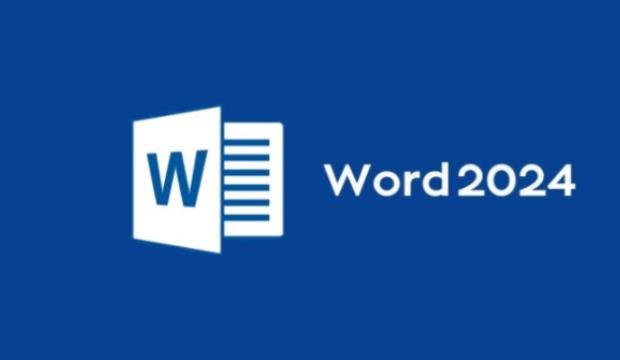Kursmerkmale
- workspace_premium Teilnahmebescheinigung von TÜV Rheinland
- calendar_month Zugriffsdauer: Unbegrenzter Zugriff
- trending_up Kursniveau: Fortgeschritten
- timelapse Lernumfang: 10 Std. 00 Min.
- language Sprache: englisch
- fingerprint Kurskennung: ZDlMVR0M01
Kursübersicht
Über den Online-Kurs
Microsoft Word offers many functions that make it easy to create complex documents. Design your documents using themes and styles, make use of the many advantages of outlining documents and increase the clarity of your texts by embedding SmartArts and tables. Add documents references to optimise the overview in your documents and use powerful functions for revising documents. You can use this tutorial to improve your effectiveness while working with Microsoft Word and to understand and use various new and advanced functions.
Target group
Users who are familiar with Microsoft Word basics and want to gain an in-depth understanding.
Learning content
- Structure and Design Documents
- Working with documents (Text Effects, Form Letter, Working with Macros...)
- Insert Objects (SmartArt, Watermarks ...)
- Tables
- References (Insert Footnotes, Create Bookmark ...)
- Revising Documents
Übersicht der Lerninhalte
Word 365, 2019 Advanced
-
Word 365 | 2019 Advancedextension Interaktiver Inhalttimelapse 10 Std. 00 Min.
Bewertungen
Gesamtbewertung
Rezensionen
von {{ rating.user.display_name }} am {{ rating.created_at | formatDate }}
Kommentare und Fragen zum Kurs
Du hast noch inhaltliche Fragen zum Kurs? Du möchtest Dir ein genaueres Bild vom Ablauf machen? Egal ob Du Deine eigenen Erfahrungen mit der Lerngemeinschaft teilen möchtest oder vorab Rückfragen zu einzelnen Inhalten hast: Beteilige Dich einfach an den Diskussionen mit anderen Lernenden zu diesem Kurs.