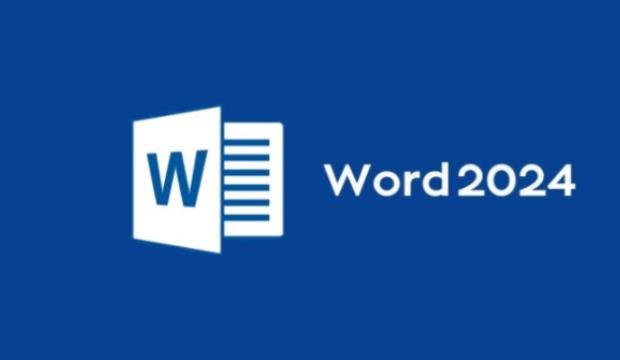Kursmerkmale
- workspace_premium Teilnahmebescheinigung von TÜV Rheinland
- calendar_month Zugriffsdauer: Unbegrenzter Zugriff
- trending_up Kursniveau: Fortgeschritten
- timelapse Lernumfang: 10 Std. 30 Min.
- language Sprache: deutsch
- fingerprint Kurskennung: l0BzgQWM9w
Kursübersicht
Über den Online-Kurs
Wer kennt es nicht? Die meisten bezeichnen sich als Word-Profi, stolpern aber dennoch immer wieder über einige Funktionen und Formatierungsfehler.
Mir unserem Word Aufbaukurs 2016 lernst Du wie Du möglichst effizient und ohne Stolperfallen Deine Dokumente verbessern und Dein Dokumentendesign und -management auf eine neue Ebene bringen kannst.
Nutzen
In diesem Kurs lernst Du die vielfältigen Funktionen zum Erstellen komplexer Dokumente im MS Word 2016 kennen.
Zielgruppe
Anwender, die mit den Grundlagen von MS Word vertraut sind und ihre Kenntnisse vertiefen wollen.
Inhalte
Dokumente strukturieren und gestalten
- Die Formatvorlage 'Überschrift'
- Arbeiten mit der Dokumentgliederung
- Formatvorlagen erstellen
- Verwenden von Designs
- Die Absatzkontrolle
- Umbrucharten
- Unterschiedliche Kopf- und Fußzeilen
Mit Dokumenten arbeiten
- Texteffekte
- Text in Spalten darstellen
- Auto Korrektur und Auto Format
- Arbeiten mit Schnellbausteinen
- Dokumentvorlage erstellen und bearbeiten
Objekte einfügen
- SmartArt
- Textfeld erstellen und formatieren
- Textfeld formatieren und verknüpfen
- Excel Tabellen einfügen
- Wasserzeichen
Tabellen
- Erweiterte Tabelleneigenschaften
- Daten sortieren
- Text in Tabellen umwandeln
Verweise
- Inhaltsverzeichnis einfügen
- Felder nutzen
- Fußnoten einfügen
- Textmarken erstellen
- Querverweise einfügen
- Objekte beschriften
- Das Abbildungsverzeichnis
- Indexeinträge und Verzeichnis
Dokumente überarbeiten
- Änderungen durchführen
- Kommentare erstellen
- PDF-Dokumente bearbeiten
- Dokumente vergleichen
- Der Lesemodus
- Dokument auf Probleme überprüfen
Übersicht der Lerninhalte
Online-Aufbaukurs Word 2016
-
Word 2016 Fortgeschrittenextension Interaktiver Inhalttimelapse 10 Std. 30 Min.
Bewertungen
Gesamtbewertung
Rezensionen
von {{ rating.user.display_name }} am {{ rating.created_at | formatDate }}
Kommentare und Fragen zum Kurs
Du hast noch inhaltliche Fragen zum Kurs? Du möchtest Dir ein genaueres Bild vom Ablauf machen? Egal ob Du Deine eigenen Erfahrungen mit der Lerngemeinschaft teilen möchtest oder vorab Rückfragen zu einzelnen Inhalten hast: Beteilige Dich einfach an den Diskussionen mit anderen Lernenden zu diesem Kurs.