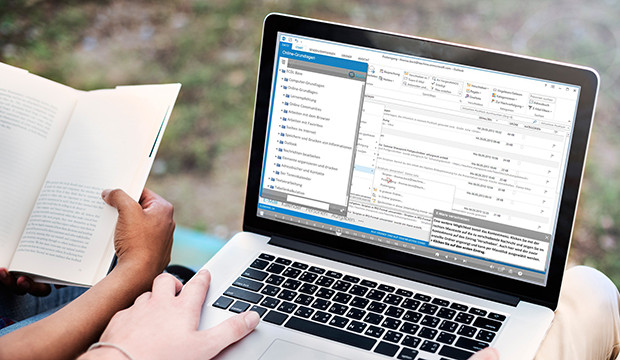Kursmerkmale
- workspace_premium Teilnahmebescheinigung von TÜV Rheinland
- calendar_month Zugriffsdauer: Unbegrenzter Zugriff
- trending_up Kursniveau: Einsteiger
- timelapse Lernumfang: 0 Std. 43 Min.
- language Sprache: deutsch
- fingerprint Kurskennung: gd8nmDbM72
Kursübersicht
Über den Online-Kurs
Die App-Installation erfolgt über den Microsoft Store. Mit der Bereitstellungsmethode „Apps querladen“ kannst Du zur App-Installation den Microsoft Store umgehen.
Lerne die neue integrierte Webbrowser-App „Edge“ kennen und nutze ihre zahlreichen Features.
Wenn Du das Training "Windows 10 - Online-Kurs: App-Verwaltung & Benutzeroberfläche" buchst, erhältst Du die Lerninhalte dieses Trainings und des Trainings "Windows 10 - Online-Kurs: Die neue Benutzeroberfläche" zum günstigen Vorteilspreis.
Nutzen
In diesem Video-Training lernst Du die App-Verwaltung und die Webbrowser-App Edge kennen.
Zielgruppe
Alle, die sich mit der App-Verwaltung von Windows 10 vertraut machen möchten.
Inhalte
Microsoft Store:
- Überblick
- Praxis
Bereitstellungsmethode:
- Apps querladen über PowerShell
- Apps querladen mit dem App-Installer
Webbrowser Microsoft Edge:
- Überblick
- Konfigurationseinstellungen
- TAB-Nutzung
- HUB und Notizen
- Leseansicht
- Suchmaschine festlegen
- Kompatibilität
Übersicht der Lerninhalte
Trainervorstellung und Themenübersicht
-
Elmar Buschmovie Video-Inhalttimelapse 0 Std. 01 Min.
-
App-Verwaltungmovie Video-Inhalttimelapse 0 Std. 01 Min.
Microsoft Store
-
Überblickmovie Video-Inhalttimelapse 0 Std. 01 Min.
-
Praxismovie Video-Inhalttimelapse 0 Std. 05 Min.
-
Zusammenfassungmovie Video-Inhalttimelapse 0 Std. 01 Min.
Bereitstellungsmethode
-
Apps querladen über PowerShellmovie Video-Inhalttimelapse 0 Std. 01 Min.
-
Praxis: App querladen über PowerShellmovie Video-Inhalttimelapse 0 Std. 05 Min.
-
Apps querladen mit dem App-Installermovie Video-Inhalttimelapse 0 Std. 01 Min.
-
Praxis: Apps querladen mit dem App-Installermovie Video-Inhalttimelapse 0 Std. 03 Min.
-
Zusammenfassungmovie Video-Inhalttimelapse 0 Std. 01 Min.
Webbrowser Microsoft Edge
-
Überblickmovie Video-Inhalttimelapse 0 Std. 01 Min.
-
Praxis: Überblickmovie Video-Inhalttimelapse 0 Std. 03 Min.
-
Konfigurationseinstellungenmovie Video-Inhalttimelapse 0 Std. 01 Min.
-
Praxis: Konfigurationseinstellungenmovie Video-Inhalttimelapse 0 Std. 04 Min.
-
TAB-Nutzungmovie Video-Inhalttimelapse 0 Std. 01 Min.
-
Praxis: TABS-Nutzungmovie Video-Inhalttimelapse 0 Std. 01 Min.
-
HUB und Notizenmovie Video-Inhalttimelapse 0 Std. 01 Min.
-
Praxis: HUB und Notizenmovie Video-Inhalttimelapse 0 Std. 03 Min.
-
Leseansichtmovie Video-Inhalttimelapse 0 Std. 01 Min.
-
Praxis: Leseansichtmovie Video-Inhalttimelapse 0 Std. 02 Min.
-
Suchmaschine festlegenmovie Video-Inhalttimelapse 0 Std. 00 Min.
-
Praxis: Suchmaschine festlegenmovie Video-Inhalttimelapse 0 Std. 01 Min.
-
Kompatibilitätmovie Video-Inhalttimelapse 0 Std. 02 Min.
-
Zusammenfassungmovie Video-Inhalttimelapse 0 Std. 02 Min.
Bewertungen
Gesamtbewertung
Rezensionen
von {{ rating.user.display_name }} am {{ rating.created_at | formatDate }}
Kommentare und Fragen zum Kurs
Du hast noch inhaltliche Fragen zum Kurs? Du möchtest Dir ein genaueres Bild vom Ablauf machen? Egal ob Du Deine eigenen Erfahrungen mit der Lerngemeinschaft teilen möchtest oder vorab Rückfragen zu einzelnen Inhalten hast: Beteilige Dich einfach an den Diskussionen mit anderen Lernenden zu diesem Kurs.