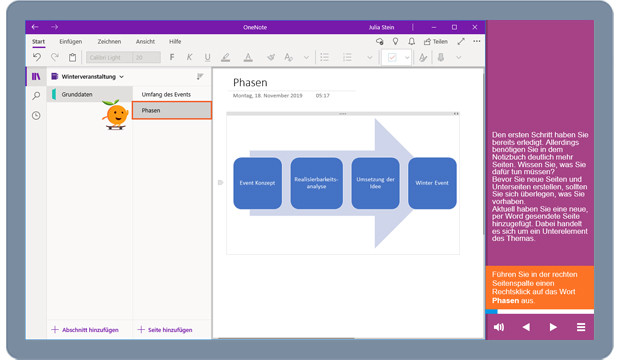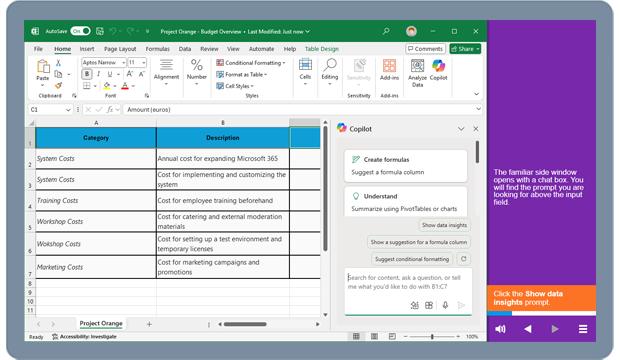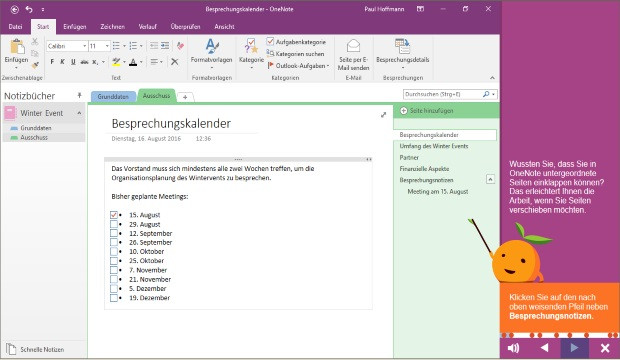Kursmerkmale
- workspace_premium Teilnahmebescheinigung von TÜV Rheinland
- calendar_month Zugriffsdauer: 1 Jahr Zugriff
- trending_up Kursniveau: Einsteiger
- timelapse Lernumfang: 3 Std. 35 Min.
- language Sprache: deutsch
- fingerprint Kurskennung: l0BzgWjz9w
Kursübersicht
Über den Online-Kurs
Ob großes Projekt oder kleine Kampagne - mit MS Project 2016 meisterst Du jede Herausforderung!
Lerne in diesem Online-Kurs die Grundlagen von MS Project 2016 kennen und wie Du durch die Möglichkeit Tools und Methoden nach Deinen Anforderungen auszuwählen, flexibel in deinem Projektmanagement bleibst.
Erfahre, wie Du ein neues Projekt anlegst, Vorgänge planst und Programm- sowie Projekteinstellungen durchführst. Du lernst die Definition eigener PSP-Codes. Wie Du Vorgänge mit Anordnungsbeziehungen versiehst und Zeitmanagement in den einzelnen Vorgängen berücksichtigst, ist ebenfalls ein wichtiger Bestandteil des Kurses.
Ressourcenplanung, Kostenplanung, sowie das Erstellen eines Kalenders stellen weitere Inhalte des Kurses dar, welche Dir ein optimales Projektmanagement ermöglichen. Lerne eigene Ansichten und Tabellen zu erstellen, sortieren und filtern.
Nutzen
In diesem Kurs lernst Du die Grundlagen von MS Project 2016.
Zielgruppe
Der Online-Kurs eignet sich für Einsteiger ohne Vorkenntnisse.
Inhalt
- Programm- und Projekteinstellungen
- Definition eigener PSP-Codes
- Zeitmanagement der Vorgänge
- Eigene Kalender erstellen
- Tabellen filtern und sortieren
Übersicht der Lerninhalte
MS Project 2016
-
label Gratisinhaltextension Interaktiver Inhalttimelapse 0 Std. 02 Min.
-
label Gratisinhaltextension Interaktiver Inhalttimelapse 0 Std. 04 Min.
-
label Gratisinhaltextension Interaktiver Inhalttimelapse 0 Std. 04 Min.
-
Vorgänge planen und erstellenextension Interaktiver Inhalttimelapse 0 Std. 04 Min.
-
Vorgänge strukturieren und Sammelvorgänge erstellenextension Interaktiver Inhalttimelapse 0 Std. 04 Min.
-
Vorgangseinstellungenextension Interaktiver Inhalttimelapse 0 Std. 07 Min.
-
Definition eigener PSP-Codesextension Interaktiver Inhalttimelapse 0 Std. 06 Min.
-
Meilensteine und besondere Vorgangsartenextension Interaktiver Inhalttimelapse 0 Std. 07 Min.
-
Vorgänge mit Anordnungsbeziehungen versehenextension Interaktiver Inhalttimelapse 0 Std. 11 Min.
-
Zeitmanagment der Vorgängeextension Interaktiver Inhalttimelapse 0 Std. 10 Min.
-
Netzplandiagrammextension Interaktiver Inhalttimelapse 0 Std. 08 Min.
-
Ressourcen anlegenextension Interaktiver Inhalttimelapse 0 Std. 07 Min.
-
Ressourcen zuordnenextension Interaktiver Inhalttimelapse 0 Std. 13 Min.
-
Ressourcenzuordnungen ändernextension Interaktiver Inhalttimelapse 0 Std. 08 Min.
-
Auslastungsprofileextension Interaktiver Inhalttimelapse 0 Std. 08 Min.
-
Projektkosten berechnenextension Interaktiver Inhalttimelapse 0 Std. 07 Min.
-
Eigene Kalender erstellenextension Interaktiver Inhalttimelapse 0 Std. 06 Min.
-
Zuordnung von Kalendernextension Interaktiver Inhalttimelapse 0 Std. 06 Min.
-
Stichtage und Basispläneextension Interaktiver Inhalttimelapse 0 Std. 09 Min.
-
Ansichten und Berichteextension Interaktiver Inhalttimelapse 0 Std. 08 Min.
-
Eigene Ansichten und Tabellenextension Interaktiver Inhalttimelapse 0 Std. 08 Min.
-
Tabellen filtern und sortierenextension Interaktiver Inhalttimelapse 0 Std. 06 Min.
-
Vorgangsfilter erstellenextension Interaktiver Inhalttimelapse 0 Std. 04 Min.
-
Vorgänge gruppierenextension Interaktiver Inhalttimelapse 0 Std. 09 Min.
-
Basispläne aktualisierenextension Interaktiver Inhalttimelapse 0 Std. 12 Min.
-
Projektfortschritte erfassenextension Interaktiver Inhalttimelapse 0 Std. 05 Min.
-
Formatierungenextension Interaktiver Inhalttimelapse 0 Std. 08 Min.
-
Besondere Funktionenextension Interaktiver Inhalttimelapse 0 Std. 12 Min.
-
Multiprojekteextension Interaktiver Inhalttimelapse 0 Std. 06 Min.
-
Druckenextension Interaktiver Inhalttimelapse 0 Std. 06 Min.
Bewertungen
Gesamtbewertung
Rezensionen
von {{ rating.user.display_name }} am {{ rating.created_at | formatDate }}
Kommentare und Fragen zum Kurs
Du hast noch inhaltliche Fragen zum Kurs? Du möchtest Dir ein genaueres Bild vom Ablauf machen? Egal ob Du Deine eigenen Erfahrungen mit der Lerngemeinschaft teilen möchtest oder vorab Rückfragen zu einzelnen Inhalten hast: Beteilige Dich einfach an den Diskussionen mit anderen Lernenden zu diesem Kurs.