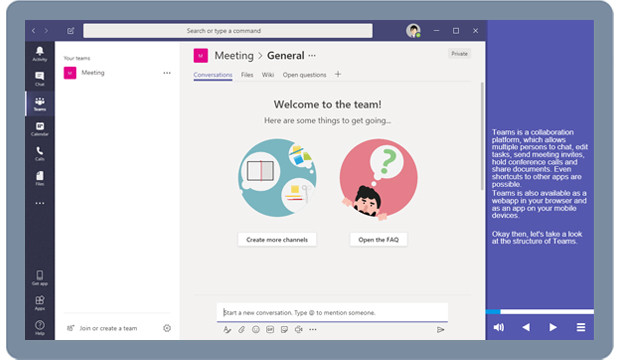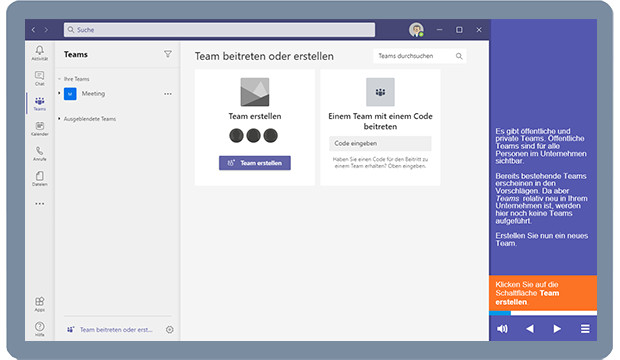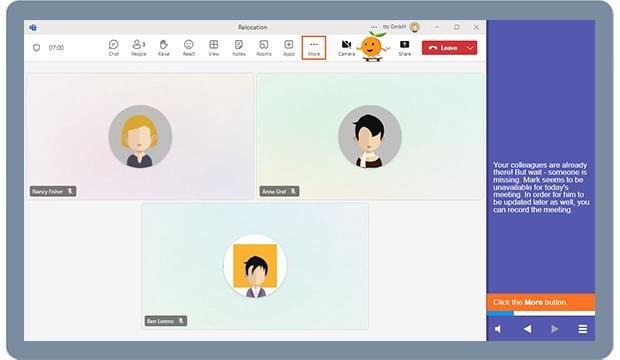Kursmerkmale
- workspace_premium Teilnahmebescheinigung von TÜV Rheinland
- calendar_month Zugriffsdauer: Unbegrenzter Zugriff
- trending_up Kursniveau: Einsteiger
- timelapse Lernumfang: 1 Std. 00 Min.
- language Sprache: englisch
- fingerprint Kurskennung: PkKnj7pzJZ
Kursübersicht
Über den Online-Kurs
Microsoft Teams is the new platform for exchanging all kinds of information between employees. The learning program teaches the basics of operation. You learn how to create a team, add members and exchange information with them. After completing the course, you will be able to upload documents and edit them together with other team members. You are familiar with creating apps and files as tabs and using the search and filter functions.
Benefits
Digitization is progressing. Collaboration applications are becoming increasingly important in everyday work. Security in operation saves time and nerves of all those involved, who can work together and exchange information quickly and easily even from different locations.
Target Group
Beginners who would like to familiarize themselves with Microsoft Teams and learn more about the possibilities and functions of the platform.
Content
In three sections the following content is covered in individual learning modules:
Getting started
- Discover Teams – 5 minutes
- Create a Team – 5 minutes
- Learn More about Teams – 5 minutes
Work with Teams
- Change Notification Settings– 4 minutes
- Manage your Team – 8 minutes
- Schedule a Meeting – 6 minutes
Chat, Documents and Services
- Send Messages and Upload Documents in a Channel – 5 minutes
- Chat Functions in Teams – 5 minutes
- Making Calls in Teams – 10 minutes
- Share and Edit Documents – 4 minutes
- Add Apps and Files as Tabs – 4 minutes
- Search, Filter and Commands – 3 minutes
Übersicht der Lerninhalte
Microsoft Teams (EN-US)
-
Teamsextension Interaktiver Inhalttimelapse 1 Std. 00 Min.
Bewertungen
Gesamtbewertung
Rezensionen
von {{ rating.user.display_name }} am {{ rating.created_at | formatDate }}
Kommentare und Fragen zum Kurs
Du hast noch inhaltliche Fragen zum Kurs? Du möchtest Dir ein genaueres Bild vom Ablauf machen? Egal ob Du Deine eigenen Erfahrungen mit der Lerngemeinschaft teilen möchtest oder vorab Rückfragen zu einzelnen Inhalten hast: Beteilige Dich einfach an den Diskussionen mit anderen Lernenden zu diesem Kurs.