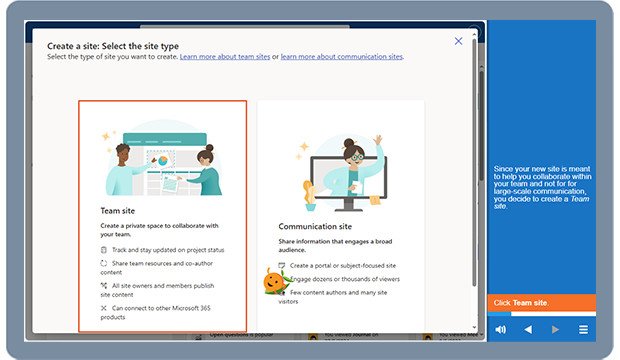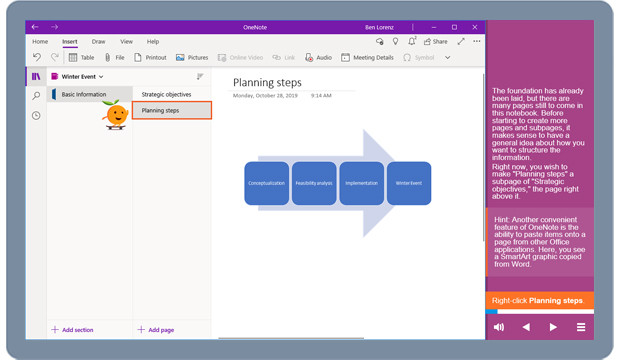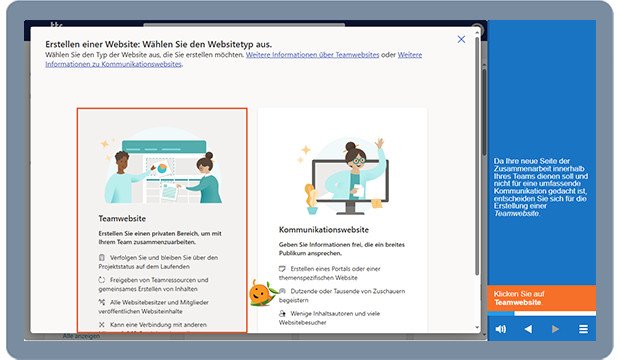Kursmerkmale
- workspace_premium Teilnahmebescheinigung von TÜV Rheinland
- calendar_month Zugriffsdauer: Unbegrenzter Zugriff
- trending_up Kursniveau: Einsteiger
- timelapse Lernumfang: 1 Std. 24 Min.
- language Sprache: englisch
- fingerprint Kurskennung: Jyn51JXndX
Kursübersicht
Über den Online-Kurs
Microsoft 365 SharePoint is a powerful, collaborative tool that supports collaboration in your team and knowledge management in organizations. In this learning program, you will get to know the interface, structure and basic functions of Microsoft SharePoint. Find out how you can organize your work using libraries, lists and reminders and discover how easy it is to integrate tasks into SharePoint thanks to the interface with Planner.
Benefit
Knowledge management in companies is an important success factor. With Microsoft SharePoint, you can create websites to share information with others, edit files together and create lists.
Target group
Users who want to familiarize themselves with Microsoft SharePoint and who want to learn more about the possibilities and functions of Microsoft SharePoint.
Learning objectives
Solid knowledge of Microsoft SharePoint.
Learning Content
The following content is covered in this e-learning course:- SharePoint - Intranet and document management in MS 365 - 5 min.
- Creating a new website - team website or communication website - 7 min.
- The homepage - structure and navigation - 5 min.
- Working with web parts - inserting, deleting and editing - 13 min.
- Libraries - Working with documents and folders - 7 min.
- Downloading, editing and sharing documents - 8 min.
- Checking documents in and out - Locking files for other users - 9 min.
- Configuring notifications - 6 min.
- Creating and editing lists - 15 min.
- Views - The classic and modern SharePoint user interface - 5 min.
Übersicht der Lerninhalte
Microsoft 365 SharePoint (EN-US)
-
SharePointextension Interaktiver Inhalttimelapse 1 Std. 24 Min.
Bewertungen
Gesamtbewertung
Rezensionen
von {{ rating.user.display_name }} am {{ rating.created_at | formatDate }}
Kommentare und Fragen zum Kurs
Du hast noch inhaltliche Fragen zum Kurs? Du möchtest Dir ein genaueres Bild vom Ablauf machen? Egal ob Du Deine eigenen Erfahrungen mit der Lerngemeinschaft teilen möchtest oder vorab Rückfragen zu einzelnen Inhalten hast: Beteilige Dich einfach an den Diskussionen mit anderen Lernenden zu diesem Kurs.