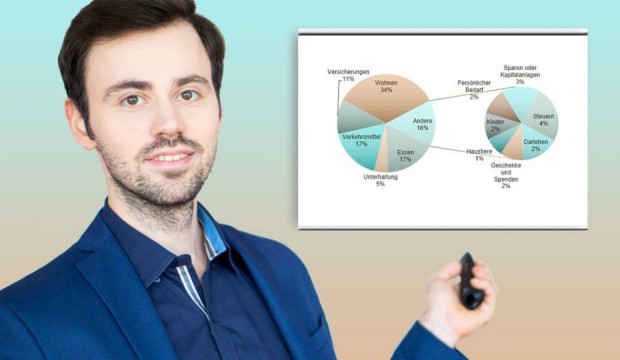inkl. MwSt.
20,99 €
Du kannst die Anzahl der Voucher später im Warenkorb auswählen.
Kursmerkmale
- workspace_premium Teilnahmebescheinigung von TÜV Rheinland
- calendar_month Zugriffsdauer: 2 Jahre
- trending_up Kursniveau: Einsteiger
- timelapse Lernumfang: 0 Std. 45 Min.
- language Sprache: deutsch
- fingerprint Kurskennung: 3lzv3BjeQw
work
Zielgruppen:
Berufseinsteiger
Jobwechsler
Unternehmer & Arbeitgeber
Experte & Spezialist
Kursübersicht
Über den Online-Kurs
Microsoft PowerPoint setzt einen Standard, wenn es darum geht, fesselnde Präsentationen zu erstellen. Damit kann jeder dank seiner integrierten Tools in kurzer Zeit Ideen in Präsentationen verwandeln.
Die vertiefenden Tools fügen interessante Funktionen hinzu. Ob für Bildungs-, Informations-, Berufs- oder Unterhaltungszwecke, mit Microsoft PowerPoint erstellst Du beeindruckende Präsentationen.
Die vertiefenden Tools fügen interessante Funktionen hinzu. Ob für Bildungs-, Informations-, Berufs- oder Unterhaltungszwecke, mit Microsoft PowerPoint erstellst Du beeindruckende Präsentationen.
Nutzen
Erläuterung der Funktionen
Zielgruppe
Nutzer:innen von Microsoft Office
Lernziele
Nutzer:innen erhalten eine Übersicht von nützlichen Tools
Inhalte
- Willkommen
- Arbeiten mit Audio
- Videos einbinden
- Elemente vervielfältigen und ausrichten
- Hilfslinien und Lineal verwenden
- Bildschirmaufzeichnungen
- Freihandformen
- Mit Triggern Animationen steuern
- SmartArt Grafiken animieren
- Folienübergang Morphen anwenden
- Zoomen in PowerPoint
- Mit Kommentaren arbeiten
- Notizen in PowerPoint
Übersicht der Lerninhalte
Microsoft PowerPoint 2021 – Profiwissen
timelapse
0 Std. 45 Min.
-
Microsoft PowerPoint 2021 – Profiwissenextension Interaktiver Inhalttimelapse 0 Std. 45 Min.
Bewertungen
Gesamtbewertung
Rezensionen
von {{ rating.user.display_name }} am {{ rating.created_at | formatDate }}
star_border
Kommentare und Fragen zum Kurs
Du hast noch inhaltliche Fragen zum Kurs? Du möchtest Dir ein genaueres Bild vom Ablauf machen? Egal ob Du Deine eigenen Erfahrungen mit der Lerngemeinschaft teilen möchtest oder vorab Rückfragen zu einzelnen Inhalten hast: Beteilige Dich einfach an den Diskussionen mit anderen Lernenden zu diesem Kurs.
Bitte logge Dich ein um das Training zu kommentieren.
chat_bubble_outline
Kurse, die Dich ebenfalls interessieren könnten:
PowerPoint
PowerPoint 2016 Aufbaukurs
PowerPoint
Präsentieren mit PowerPoint
PowerPoint
PowerPoint 365 - 2019 Grundlagenkurs
PowerPoint
PowerPoint 2016 Grundlagen