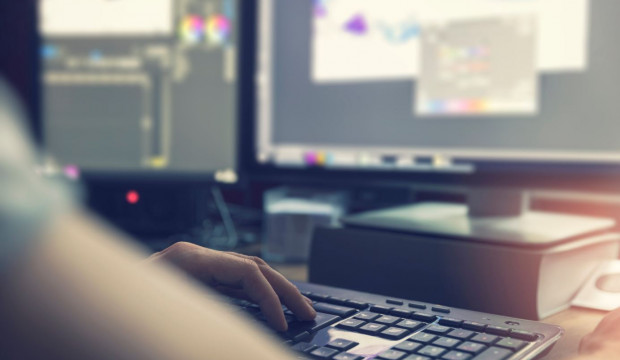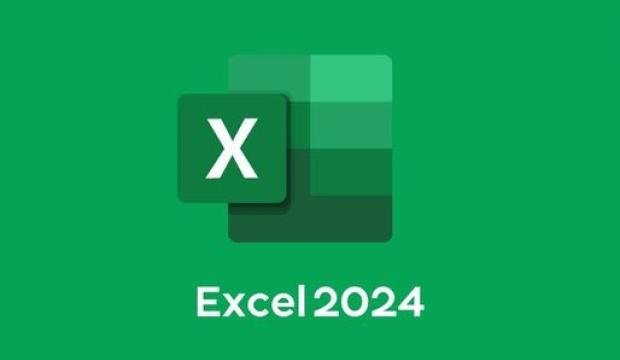Kursmerkmale
- workspace_premium Teilnahmebescheinigung von TÜV Rheinland
- calendar_month Zugriffsdauer: 1 Jahr Zugriff
- trending_up Kursniveau: Einsteiger
- timelapse Lernumfang: 12 Std. 39 Min.
- language Sprache: deutsch
- fingerprint Kurskennung: 1XonXZOebl
Kursübersicht
Über den Online-Kurs
Erfahre einführend alles zum Programmaufbau und der Benutzeroberfläche von Autodesk Inventor 2019. Außerdem lernst du, wie Du Projekte erstellst, Bauteile im 2D-Skizzenbereich zeichnest, Bauteile im 3D-Modellbereich konstruierst und vieles mehr.
Zielgruppe
Dieser Kurs richtet sich an alle interessierten Personen, die den Umgang mit Autodesk Inventor grundlegend erlernen möchten.
Inhalte
Konstruktion Viertaktmotor
First Steps und Benutzeroberfläche
- Autodesk Inventor Grundlagenkurs: Überblick
- Download Inventor 2019
- Download der Übungsdateien
- Erstellen eines Einzelbenutzerprojekts
- Inventor 2019: Benutzeroberfläche
- Inventor 2019: Hilfe
- Inventor 2019: Lernprogramme
- Anwendungsoptionen I
- Anwendungsoptionen II
- Inventor 2019: Zusatzmodule
Skizzen und Bauteile
- Hinweis zur Bauteilerstellung
- Öffnen eines neuen Bauteils
- Übersicht Befehlsgruppen: Skizzenbereich I
- Übersicht Befehlsgruppen: Skizzenbereich II
- lVentil Teil 1
- ViewCube, Mausfunktionen, Navigationsleiste
- Ventil Teil 2.1
- Ventil Teil 2.2
- Befehlsgruppen: Modellbereich
- Ventil Teil 3
- Kurbelwelle Riemenrad I
- Kurbelwelle Riemenrad II
- Nockenwelle Riemenrad
- Kolben I
- Kolben II
- Zündkerze I
- Zündkerze II
- Pleuel I
- Pleuel II
- Pleuel III
- Pleuel IV
- Motorgehäuse I
- Motorgehäuse II
- Motorgehäuse III
- Motorgehäuse IV
- Zylinderblock
- Zylinderkopf I
- Zylinderkopf II
- Nockenwelle I
- Nockenwelle II
- Kurbelwelle I
- Kurbelwelle II
- Kurbelwelle III
- Kurbelwelle IV
- Kurbelwelle V
- Kurbelwelle VI
Baugruppen
- BG Kolben I
- BG Kolben II
- BG Kolben III
- BG Kolben IV
- BG Kurbelwelle I
- BG Kurbelwelle II
- BG Nockenwelle
- BG Zylinderblock
- BG Zylinderkopf I
- BG Zylinderkopf II
- BG Hauptbaugruppe I
- BG Hauptbaugruppe II
- BG Hauptbaugruppe III
- BG Hauptbaugruppe IV
- BG Hauptbaugruppe V
- BG Hauptbaugruppe VI
- BG Hauptbaugruppe VII
- BG Hauptbaugruppe VIII
Zeichnungsableitungen, Präsentation und Archivierung
- Zeichnungsbereich: Befehle
- Zeichnung Baugruppe Kolben I
- Zeichnung Baugruppe Kolben II
- Zeichnung Pleuel Unterseite I
- Zeichnung Pleuel Unterseite II
- Zeichnung Pleuel Unterseite III
- Zeichnung Pleuel Unterseite IV
- Präsentation Baugruppe Nockenwelle
- Archivierung komplexer Baugruppen: PackandGo
Grundlegende Befehle in Inventor 2019
Baugruppenbereich
- Abhängig machen
- Abhängigkeiten einblenden und ausblenden
- Aus Inhaltscenter platzieren
- Komponente platzieren
- Neues Bauteil erstellen
- Rechteckige Anordnung (Muster)
- Spiegeln
- Verbindungen
Blechbauteile
- Einleitung Blechteile
- Abwicklung einzeln
- Abwicklung vollständig
- Ausschneiden
- Biegung
- Blechstärke ändern
- Eckverbindung
- Falten
- Falz
- Fläche
- Konturlasche
- Konturrolle
- Lasche
- Runden und Fasen
- Stanzwerkzeug
- Übergangslasche
- Zurückfalten
Modellbereich
- 2D-Skizze erstellen
- Modellbereich: Arbeitselemente
- Modellbereich: Aufkleber
- Modellbereich: Bohrung
- Modellbereich: Drehung
- Modellbereich: Erhebung
- Modellbereich: Extrusion
- Modellbereich: Fase
- Modellbereich: Gewinde
- Modellbereich: Messen
- Modellbereich: Prägen
- Modellbereich: Rechteckige Anordnung
- Modellbereich: Rippe
- Modellbereich: Runde Anordnung
- Modellbereich: Rundung
- Modellbereich: Spiegeln
- Modellbereich: Spirale
- Modellbereich: Sweeping
- Modellbereich: Torus
- Modellbereich: Trennen
- Modellbereich: Wandung
Präsentation
- Komponentenposition ändern
- Modell einfügen
- Neues Drehbuch
- Raster (Bild rendern)
- Snapshot-Ansicht
- Transparenz
- Video erstellen
- Zeichnung ableiten
Skizzenbereich
- Abhängigkeiten
- Abhängigkeiten löschen
- Abhängigkeiten einblenden
- Abhängigkeitseinstellungen
- AutoCAD Dateien einfügen
- Automatisches Bemaßen
- Skizzenbereich: Bemaßung
- Bild einfügen
- Block erstellen
- Bogen: 3 Punkte
- Bogen: Mittelpunkt
- Bogen: Tangente
- Brückenkurve
- Dehnen
- Drehen
- Ellipse
- Fase
- Freiheitsgrade anzeigen
- Geometrietext
- Getriebenes Maß
- Konstruktionslinien
- Kopieren
- Kreis
- Kreis: Tangente
- Langloch
- Linie
- Linieneigenschaften ändern
- Polygon
- Projizieren, Geometrie, Schnittkante
- Punkte einfügen
- Punkt: Mittelpunkt
- Skizze: Rechteck
- Rechteckige Anordnung
- Runde Anordnung
- Rundung
- Spiegeln
- Spline
- Stutzen
- Symmetrielinie Mittellinie
- Text
- Trennen
- Versatz
- Verschieben
Zeichnungsbereich: Ansicht platzieren
- Ansicht zuschneiden
- Aufgeschnittene Ansichten
- Ausschnitt
- Detailansicht
- Entwurfsansicht
- Erstansicht
- Hilfsansicht
- Neues Blatt erstellen
- Parallelansicht
- Schnittansicht
- Überlagerungsansicht
- Unterbrochene Ansicht
Zeichnungsbereich: Mit Anmerkungen versehen
- Anordnen
- Basislinienbemaßung
- Bauteilliste
- Bemaßung
- Bohrungen, Fasen, Biegungen abrufen
- Kettenbemaßung
- Koordinatenbemaßung
- Mittelline, Mittelpunkt, zentrierte Anordnung
- Oberflächensymbole
- Positionsnummer automatisch
- Positionsnummer manuell
- Skizzensymbole
- Stileditor
- Text und Führungslinientext
Übersicht der Lerninhalte
First Steps und Benutzeroberfläche
-
label Gratisinhaltextension Interaktiver Inhalttimelapse 0 Std. 05 Min.
-
Download Inventor 2019extension Interaktiver Inhalttimelapse 0 Std. 03 Min.
-
Download der Übungsdateienextension Interaktiver Inhalttimelapse 0 Std. 01 Min.
-
Erstellen eines Einzelbenutzerprojektsextension Interaktiver Inhalttimelapse 0 Std. 05 Min.
-
Inventor 2019: Benutzeroberflächeextension Interaktiver Inhalttimelapse 0 Std. 08 Min.
-
Inventor 2019: Hilfeextension Interaktiver Inhalttimelapse 0 Std. 02 Min.
-
Inventor 2019: Lernprogrammeextension Interaktiver Inhalttimelapse 0 Std. 02 Min.
-
Anwendungsoptionen Iextension Interaktiver Inhalttimelapse 0 Std. 08 Min.
-
Anwendungsoptionen IIextension Interaktiver Inhalttimelapse 0 Std. 08 Min.
-
Inventor 2019: Zusatzmoduleextension Interaktiver Inhalttimelapse 0 Std. 02 Min.
Skizzen und Bauteile
-
Hinweis zur Bauteilerstellungextension Interaktiver Inhalttimelapse 0 Std. 02 Min.
-
Öffnen eines neuen Bauteilsextension Interaktiver Inhalttimelapse 0 Std. 08 Min.
-
Übersicht Befehlsgruppen: Skizzenbereich Iextension Interaktiver Inhalttimelapse 0 Std. 07 Min.
-
Übersicht Befehlsgruppen: Skizzenbereich IIextension Interaktiver Inhalttimelapse 0 Std. 09 Min.
-
Ventil Teil 1extension Interaktiver Inhalttimelapse 0 Std. 05 Min.
-
ViewCube, Mausfunktionen, Navigationsleisteextension Interaktiver Inhalttimelapse 0 Std. 09 Min.
-
Ventil Teil 2.1extension Interaktiver Inhalttimelapse 0 Std. 09 Min.
-
Ventil Teil 2.2extension Interaktiver Inhalttimelapse 0 Std. 06 Min.
-
Befehlsgruppen: Modellbereichextension Interaktiver Inhalttimelapse 0 Std. 05 Min.
-
Ventil Teil 3extension Interaktiver Inhalttimelapse 0 Std. 05 Min.
-
Kurbelwelle Riemenrad Iextension Interaktiver Inhalttimelapse 0 Std. 07 Min.
-
Kurbelwelle Riemenrad IIextension Interaktiver Inhalttimelapse 0 Std. 06 Min.
-
Nockenwelle Riemenradextension Interaktiver Inhalttimelapse 0 Std. 02 Min.
-
Kolben Iextension Interaktiver Inhalttimelapse 0 Std. 10 Min.
-
Kolben IIextension Interaktiver Inhalttimelapse 0 Std. 09 Min.
-
Zündkerze Iextension Interaktiver Inhalttimelapse 0 Std. 08 Min.
-
Zündkerze IIextension Interaktiver Inhalttimelapse 0 Std. 06 Min.
-
Pleuel Iextension Interaktiver Inhalttimelapse 0 Std. 07 Min.
-
Pleuel IIextension Interaktiver Inhalttimelapse 0 Std. 07 Min.
-
Pleuel IIIextension Interaktiver Inhalttimelapse 0 Std. 06 Min.
-
Pleuel IVextension Interaktiver Inhalttimelapse 0 Std. 06 Min.
-
Motorgehäuse Iextension Interaktiver Inhalttimelapse 0 Std. 06 Min.
-
Motorgehäuse IIextension Interaktiver Inhalttimelapse 0 Std. 07 Min.
-
Motorgehäuse IIIextension Interaktiver Inhalttimelapse 0 Std. 09 Min.
-
Motorgehäuse IVextension Interaktiver Inhalttimelapse 0 Std. 07 Min.
-
Zylinderblockextension Interaktiver Inhalttimelapse 0 Std. 06 Min.
-
Zylinderkopf Iextension Interaktiver Inhalttimelapse 0 Std. 07 Min.
-
Zylinderkopf IIextension Interaktiver Inhalttimelapse 0 Std. 07 Min.
-
Nockenwelle Iextension Interaktiver Inhalttimelapse 0 Std. 06 Min.
-
Nockenwelle IIextension Interaktiver Inhalttimelapse 0 Std. 02 Min.
-
Kurbelwelle Iextension Interaktiver Inhalttimelapse 0 Std. 07 Min.
-
Kurbelwelle IIextension Interaktiver Inhalttimelapse 0 Std. 07 Min.
-
Kurbelwelle IIIextension Interaktiver Inhalttimelapse 0 Std. 09 Min.
-
Kurbelwelle IVextension Interaktiver Inhalttimelapse 0 Std. 06 Min.
-
Kurbelwelle Vextension Interaktiver Inhalttimelapse 0 Std. 03 Min.
-
Kurbelwelle VIextension Interaktiver Inhalttimelapse 0 Std. 03 Min.
Baugruppen
-
BG Kolben Iextension Interaktiver Inhalttimelapse 0 Std. 09 Min.
-
BG Kolben IIextension Interaktiver Inhalttimelapse 0 Std. 09 Min.
-
BG Kolben IIIextension Interaktiver Inhalttimelapse 0 Std. 09 Min.
-
BG Kolben IVextension Interaktiver Inhalttimelapse 0 Std. 12 Min.
-
BG Kurbelwelle Iextension Interaktiver Inhalttimelapse 0 Std. 10 Min.
-
BG Kurbelwelle IIextension Interaktiver Inhalttimelapse 0 Std. 11 Min.
-
BG Nockenwelleextension Interaktiver Inhalttimelapse 0 Std. 07 Min.
-
BG Zylinderblockextension Interaktiver Inhalttimelapse 0 Std. 04 Min.
-
BG Zylinderkopf Iextension Interaktiver Inhalttimelapse 0 Std. 10 Min.
-
BG Zylinderkopf IIextension Interaktiver Inhalttimelapse 0 Std. 08 Min.
-
BG Hauptbaugruppe Iextension Interaktiver Inhalttimelapse 0 Std. 07 Min.
-
BG Hauptbaugruppe IIextension Interaktiver Inhalttimelapse 0 Std. 08 Min.
-
BG Hauptbaugruppe IIIextension Interaktiver Inhalttimelapse 0 Std. 09 Min.
-
BG Hauptbaugruppe IVextension Interaktiver Inhalttimelapse 0 Std. 08 Min.
-
BG Hauptbaugruppe Vextension Interaktiver Inhalttimelapse 0 Std. 08 Min.
-
BG Hauptbaugruppe VIextension Interaktiver Inhalttimelapse 0 Std. 09 Min.
-
BG Hauptbaugruppe VIIextension Interaktiver Inhalttimelapse 0 Std. 09 Min.
-
BG Hauptbaugruppe VIIIextension Interaktiver Inhalttimelapse 0 Std. 08 Min.
Zeichnungsableitungen, Präsentation und Archivierung
-
Zeichnungsbereich: Befehleextension Interaktiver Inhalttimelapse 0 Std. 04 Min.
-
Zeichnung Baugruppe Kolben Iextension Interaktiver Inhalttimelapse 0 Std. 11 Min.
-
Zeichnung Baugruppe Kolben IIextension Interaktiver Inhalttimelapse 0 Std. 10 Min.
-
Zeichnung Pleuel Unterseite Iextension Interaktiver Inhalttimelapse 0 Std. 10 Min.
-
Zeichnung Pleuel Unterseite IIextension Interaktiver Inhalttimelapse 0 Std. 11 Min.
-
Zeichnung Pleuel Unterseite IIIextension Interaktiver Inhalttimelapse 0 Std. 09 Min.
-
Zeichnung Pleuel Unterseite IVextension Interaktiver Inhalttimelapse 0 Std. 10 Min.
-
Präsentation Baugruppe Nockenwelleextension Interaktiver Inhalttimelapse 0 Std. 11 Min.
-
Archivierung komplexer Baugruppen: PackandGoextension Interaktiver Inhalttimelapse 0 Std. 06 Min.
Baugruppenbereich
-
Abhängig machenextension Interaktiver Inhalttimelapse 0 Std. 04 Min.
-
Abhängigkeiten einblenden und ausblendenextension Interaktiver Inhalttimelapse 0 Std. 01 Min.
-
Aus Inhaltscenter platzierenextension Interaktiver Inhalttimelapse 0 Std. 05 Min.
-
Komponente platzierenextension Interaktiver Inhalttimelapse 0 Std. 02 Min.
-
Neues Bauteil erstellenextension Interaktiver Inhalttimelapse 0 Std. 03 Min.
-
Rechteckige Anordnung (Muster)extension Interaktiver Inhalttimelapse 0 Std. 02 Min.
-
Spiegelnextension Interaktiver Inhalttimelapse 0 Std. 01 Min.
-
Verbindungenextension Interaktiver Inhalttimelapse 0 Std. 04 Min.
Blechbauteile
-
Einleitung Blechteileextension Interaktiver Inhalttimelapse 0 Std. 01 Min.
-
Abwicklung einzelnextension Interaktiver Inhalttimelapse 0 Std. 01 Min.
-
Abwicklung vollständigextension Interaktiver Inhalttimelapse 0 Std. 02 Min.
-
Ausschneidenextension Interaktiver Inhalttimelapse 0 Std. 01 Min.
-
Biegungextension Interaktiver Inhalttimelapse 0 Std. 01 Min.
-
Blechstärke ändernextension Interaktiver Inhalttimelapse 0 Std. 01 Min.
-
Eckverbindungextension Interaktiver Inhalttimelapse 0 Std. 01 Min.
-
Faltenextension Interaktiver Inhalttimelapse 0 Std. 01 Min.
-
Falzextension Interaktiver Inhalttimelapse 0 Std. 01 Min.
-
Flächeextension Interaktiver Inhalttimelapse 0 Std. 03 Min.
-
Konturlascheextension Interaktiver Inhalttimelapse 0 Std. 01 Min.
-
Konturrolleextension Interaktiver Inhalttimelapse 0 Std. 01 Min.
-
Lascheextension Interaktiver Inhalttimelapse 0 Std. 04 Min.
-
Runden und Fasenextension Interaktiver Inhalttimelapse 0 Std. 01 Min.
-
Stanzwerkzeugextension Interaktiver Inhalttimelapse 0 Std. 03 Min.
-
Übergangslascheextension Interaktiver Inhalttimelapse 0 Std. 04 Min.
-
Zurückfaltenextension Interaktiver Inhalttimelapse 0 Std. 01 Min.
Modellbereich
-
2D-Skizze erstellenextension Interaktiver Inhalttimelapse 0 Std. 01 Min.
-
Modellbereich: Arbeitselementeextension Interaktiver Inhalttimelapse 0 Std. 04 Min.
-
Modellbereich: Aufkleberextension Interaktiver Inhalttimelapse 0 Std. 01 Min.
-
Modellbereich: Bohrungextension Interaktiver Inhalttimelapse 0 Std. 06 Min.
-
Modellbereich: Drehungextension Interaktiver Inhalttimelapse 0 Std. 02 Min.
-
Modellbereich: Erhebungextension Interaktiver Inhalttimelapse 0 Std. 06 Min.
-
Modellbereich: Extrusionextension Interaktiver Inhalttimelapse 0 Std. 04 Min.
-
Modellbereich: Faseextension Interaktiver Inhalttimelapse 0 Std. 02 Min.
-
Modellbereich: Gewindeextension Interaktiver Inhalttimelapse 0 Std. 02 Min.
-
Modellbereich: Messenextension Interaktiver Inhalttimelapse 0 Std. 01 Min.
-
Modellbereich: Prägenextension Interaktiver Inhalttimelapse 0 Std. 02 Min.
-
Modellbereich: Rechteckige Anordnungextension Interaktiver Inhalttimelapse 0 Std. 01 Min.
-
Modellbereich: Rippeextension Interaktiver Inhalttimelapse 0 Std. 02 Min.
-
Modellbereich: Runde Anordnungextension Interaktiver Inhalttimelapse 0 Std. 01 Min.
-
Modellbereich: Rundungextension Interaktiver Inhalttimelapse 0 Std. 06 Min.
-
Modellbereich: Spiegelnextension Interaktiver Inhalttimelapse 0 Std. 01 Min.
-
Modellbereich: Spiraleextension Interaktiver Inhalttimelapse 0 Std. 03 Min.
-
Modellbereich: Sweepingextension Interaktiver Inhalttimelapse 0 Std. 03 Min.
-
Modellbereich: Torusextension Interaktiver Inhalttimelapse 0 Std. 04 Min.
-
Modellbereich: Trennenextension Interaktiver Inhalttimelapse 0 Std. 03 Min.
-
Modellbereich: Wandungextension Interaktiver Inhalttimelapse 0 Std. 02 Min.
Präsentation
-
Komponentenposition ändernextension Interaktiver Inhalttimelapse 0 Std. 05 Min.
-
Modell einfügenextension Interaktiver Inhalttimelapse 0 Std. 01 Min.
-
Neues Drehbuchextension Interaktiver Inhalttimelapse 0 Std. 01 Min.
-
Raster (Bild rendern)extension Interaktiver Inhalttimelapse 0 Std. 01 Min.
-
Snapshot-Ansichtextension Interaktiver Inhalttimelapse 0 Std. 01 Min.
-
Transparenzextension Interaktiver Inhalttimelapse 0 Std. 02 Min.
-
Video erstellenextension Interaktiver Inhalttimelapse 0 Std. 01 Min.
-
Zeichnung ableitenextension Interaktiver Inhalttimelapse 0 Std. 01 Min.
Skizzenbereich
-
Abhängigkeitenextension Interaktiver Inhalttimelapse 0 Std. 07 Min.
-
Abhängigkeiten löschenextension Interaktiver Inhalttimelapse 0 Std. 01 Min.
-
Abhängigkeiten einblendenextension Interaktiver Inhalttimelapse 0 Std. 01 Min.
-
Abhängigkeitseinstellungenextension Interaktiver Inhalttimelapse 0 Std. 01 Min.
-
AutoCAD Dateien einfügenextension Interaktiver Inhalttimelapse 0 Std. 01 Min.
-
Automatisches Bemaßenextension Interaktiver Inhalttimelapse 0 Std. 01 Min.
-
Skizzenbereich: Bemaßungextension Interaktiver Inhalttimelapse 0 Std. 03 Min.
-
Bild einfügenextension Interaktiver Inhalttimelapse 0 Std. 01 Min.
-
Block erstellenextension Interaktiver Inhalttimelapse 0 Std. 02 Min.
-
Bogen: 3 Punkteextension Interaktiver Inhalttimelapse 0 Std. 01 Min.
-
Bogen: Mittelpunktextension Interaktiver Inhalttimelapse 0 Std. 01 Min.
-
Bogen: Tangenteextension Interaktiver Inhalttimelapse 0 Std. 01 Min.
-
Brückenkurveextension Interaktiver Inhalttimelapse 0 Std. 01 Min.
-
Dehnenextension Interaktiver Inhalttimelapse 0 Std. 01 Min.
-
Drehenextension Interaktiver Inhalttimelapse 0 Std. 01 Min.
-
Ellipseextension Interaktiver Inhalttimelapse 0 Std. 01 Min.
-
Faseextension Interaktiver Inhalttimelapse 0 Std. 01 Min.
-
Freiheitsgrade anzeigenextension Interaktiver Inhalttimelapse 0 Std. 01 Min.
-
Geometrietextextension Interaktiver Inhalttimelapse 0 Std. 01 Min.
-
Getriebenes Maßextension Interaktiver Inhalttimelapse 0 Std. 02 Min.
-
Konstruktionslinienextension Interaktiver Inhalttimelapse 0 Std. 01 Min.
-
Kopierenextension Interaktiver Inhalttimelapse 0 Std. 01 Min.
-
Kreisextension Interaktiver Inhalttimelapse 0 Std. 01 Min.
-
Kreis: Tangenteextension Interaktiver Inhalttimelapse 0 Std. 01 Min.
-
Langlochextension Interaktiver Inhalttimelapse 0 Std. 02 Min.
-
Linieextension Interaktiver Inhalttimelapse 0 Std. 01 Min.
-
Linieneigenschaften ändernextension Interaktiver Inhalttimelapse 0 Std. 01 Min.
-
Polygonextension Interaktiver Inhalttimelapse 0 Std. 01 Min.
-
Projizieren, Geometrie, Schnittkanteextension Interaktiver Inhalttimelapse 0 Std. 02 Min.
-
Punkte einfügenextension Interaktiver Inhalttimelapse 0 Std. 01 Min.
-
Punkt: Mittelpunktextension Interaktiver Inhalttimelapse 0 Std. 01 Min.
-
Skizze: Rechteckextension Interaktiver Inhalttimelapse 0 Std. 01 Min.
-
Rechteckige Anordnungextension Interaktiver Inhalttimelapse 0 Std. 02 Min.
-
Runde Anordnungextension Interaktiver Inhalttimelapse 0 Std. 01 Min.
-
Rundungextension Interaktiver Inhalttimelapse 0 Std. 01 Min.
-
Spiegelnextension Interaktiver Inhalttimelapse 0 Std. 01 Min.
-
Splineextension Interaktiver Inhalttimelapse 0 Std. 01 Min.
-
Stutzenextension Interaktiver Inhalttimelapse 0 Std. 01 Min.
-
Symmetrielinie Mittellinieextension Interaktiver Inhalttimelapse 0 Std. 02 Min.
-
Textextension Interaktiver Inhalttimelapse 0 Std. 03 Min.
-
Trennenextension Interaktiver Inhalttimelapse 0 Std. 01 Min.
-
Versatzextension Interaktiver Inhalttimelapse 0 Std. 01 Min.
-
Verschiebenextension Interaktiver Inhalttimelapse 0 Std. 01 Min.
Zeichnungsbereich: Ansicht platzieren
-
Ansicht zuschneidenextension Interaktiver Inhalttimelapse 0 Std. 01 Min.
-
Aufgeschnittene Ansichtenextension Interaktiver Inhalttimelapse 0 Std. 03 Min.
-
Ausschnittextension Interaktiver Inhalttimelapse 0 Std. 06 Min.
-
Detailansichtextension Interaktiver Inhalttimelapse 0 Std. 03 Min.
-
Entwurfsansichtextension Interaktiver Inhalttimelapse 0 Std. 01 Min.
-
Erstansichtextension Interaktiver Inhalttimelapse 0 Std. 06 Min.
-
Hilfsansichtextension Interaktiver Inhalttimelapse 0 Std. 01 Min.
-
Neues Blatt erstellenextension Interaktiver Inhalttimelapse 0 Std. 01 Min.
-
Parallelansichtextension Interaktiver Inhalttimelapse 0 Std. 01 Min.
-
Schnittansichtextension Interaktiver Inhalttimelapse 0 Std. 05 Min.
-
Überlagerungsansichtextension Interaktiver Inhalttimelapse 0 Std. 03 Min.
-
Unterbrochene Ansichtextension Interaktiver Inhalttimelapse 0 Std. 02 Min.
Zeichnungsbereich: Mit Anmerkungen versehen
-
Anordnenextension Interaktiver Inhalttimelapse 0 Std. 01 Min.
-
Basislinienbemaßungextension Interaktiver Inhalttimelapse 0 Std. 02 Min.
-
Bauteillisteextension Interaktiver Inhalttimelapse 0 Std. 04 Min.
-
Bemaßungextension Interaktiver Inhalttimelapse 0 Std. 04 Min.
-
Bohrungen, Fasen, Biegungen abrufenextension Interaktiver Inhalttimelapse 0 Std. 04 Min.
-
Kettenbemaßungextension Interaktiver Inhalttimelapse 0 Std. 01 Min.
-
Koordinatenbemaßungextension Interaktiver Inhalttimelapse 0 Std. 02 Min.
-
Mittelline, Mittelpunkt, zentrierte Anordnungextension Interaktiver Inhalttimelapse 0 Std. 03 Min.
-
Oberflächensymboleextension Interaktiver Inhalttimelapse 0 Std. 02 Min.
-
Positionsnummer automatischextension Interaktiver Inhalttimelapse 0 Std. 02 Min.
-
Positionsnummer manuellextension Interaktiver Inhalttimelapse 0 Std. 02 Min.
-
Skizzensymboleextension Interaktiver Inhalttimelapse 0 Std. 02 Min.
-
Stileditorextension Interaktiver Inhalttimelapse 0 Std. 04 Min.
-
Text und Führungslinientextextension Interaktiver Inhalttimelapse 0 Std. 02 Min.
Bewertungen
Gesamtbewertung
Rezensionen
von {{ rating.user.display_name }} am {{ rating.created_at | formatDate }}
Kommentare und Fragen zum Kurs
Du hast noch inhaltliche Fragen zum Kurs? Du möchtest Dir ein genaueres Bild vom Ablauf machen? Egal ob Du Deine eigenen Erfahrungen mit der Lerngemeinschaft teilen möchtest oder vorab Rückfragen zu einzelnen Inhalten hast: Beteilige Dich einfach an den Diskussionen mit anderen Lernenden zu diesem Kurs.