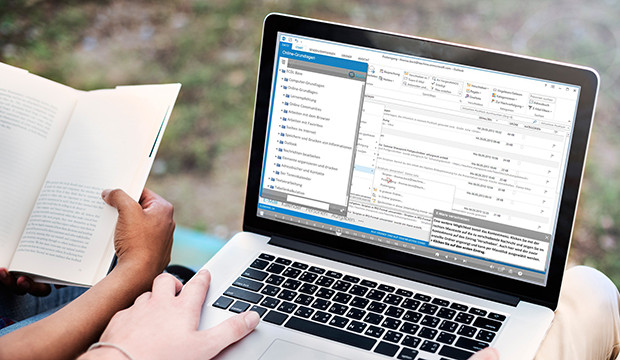Kursmerkmale
- workspace_premium Teilnahmebescheinigung von TÜV Rheinland
- calendar_month Zugriffsdauer: 365 Tage/Days
- trending_up Kursniveau: Einsteiger
- timelapse Lernumfang: 3 Std. 15 Min.
- language Sprache: englisch
- fingerprint Kurskennung: 9qQzx7gnJa
Kursübersicht
Über den Online-Kurs
This course is intended for all people who would like to discover and take advantage of the environment offered by Microsoft. It will guide you, step-by-step, to discover your device equipped with Windows 10. You will learn to manage files and folders saved on your device, on the network or in the cloud and to customise your working environment in order to optimise your computer’s usage. This course is based on the version of Windows 10 available at the end of 2018.
Benefit
Learn the features of Windows 10 in a virtual environment. You do not need any software for this course.
Target group
Anyone who wants to learn or refresh Windows 10
Learning content
Discover Windows 10
- You need to know: Getting started
- The Windows 10 environment
- The Action Centre
- About the Tablet mode and the touchscreen features
- You need to know: Windows Help
- You need to know: Changing sessions, sleep, lock screen and shutting down the device
Discover the windows and applications
- Opening and closing an application
- Managing the windows
Explore the computer
- About the file Explorer
- The user's files
- The storage units
- You need to know: The files
- The user's personal files
- Displaying file lists
Organise your files and folders
- Creating folders
- You need to know: Selecting, copying, moving
- Selecting files and folders
- Copying files and folders
- Renaming files and folders
- Moving files and folders
- Deleting files and folders
Optimise file management
- You need to know: Printing
- Compressing files and folders
- File properties and attributes
- Searching for files, folders and applications
- You beed to know: Saving files
- Network devices
- Sharing files
- You need to know: OneDrive: the online storage space
Customise your environment
- Customising the Start menu
- Desktop and window appearance
- Managing Desktop shortcuts
- Customising the taskbar
- Pinning items to the taskbar
- You need to know: Screen setup
- Mouse settings
- Standby mode
Find out more
- Managing the user account
- You need to know: Best practices
Übersicht der Lerninhalte
Windows 10
-
Windows 10extension Interaktiver Inhalttimelapse 3 Std. 15 Min.
Bewertungen
Gesamtbewertung
Rezensionen
von {{ rating.user.display_name }} am {{ rating.created_at | formatDate }}
Kommentare und Fragen zum Kurs
Du hast noch inhaltliche Fragen zum Kurs? Du möchtest Dir ein genaueres Bild vom Ablauf machen? Egal ob Du Deine eigenen Erfahrungen mit der Lerngemeinschaft teilen möchtest oder vorab Rückfragen zu einzelnen Inhalten hast: Beteilige Dich einfach an den Diskussionen mit anderen Lernenden zu diesem Kurs.