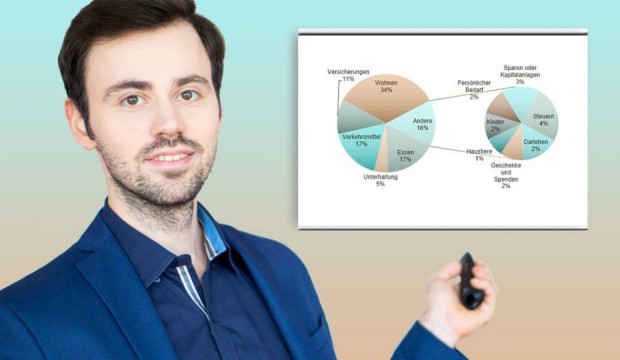Kursmerkmale
- workspace_premium Teilnahmebescheinigung von TÜV Rheinland
- calendar_month Zugriffsdauer: Unbegrenzter Zugriff
- trending_up Kursniveau: Fortgeschritten
- timelapse Lernumfang: 8 Std. 00 Min.
- language Sprache: deutsch
- fingerprint Kurskennung: 1XonXjEebl
Kursübersicht
Über den Online-Kurs
PowerPoint bietet weitreichende Funktionen, um Folieninhalte ansprechend und informativ zu gestalten. Das Lernprogramm behandelt das Einfügen und Bearbeiten von Multimedia Elementen auf Folien, wie beispielsweise Grafiken, Bilder oder auch Videos. In diesem Zusammenhang wird auch der Zugriff auf bestehende Informationen in anderen Programmen erläutert. Dazu zählen der Import von Word Gliederungen, Excel Diagrammen und bestehende Folien aus anderen Präsentationen.
Um darüber hinaus ein einheitliches Foliendesign sicherzustellen, wird das notwendige Verständnis über Zusammenhänge in Bezug auf Designs und Folienmaster vertieft. Um auch komplexe Präsentationen gelassen vorzuführen, lernst Du Funktionen wie versteckte Navigationsbuttons und zielgruppenorientierte Präsentationen kennen.
Zielgruppe
Anwender, die mit den Grundlagen von MS PowerPoint vertraut sind und ihre Kenntnisse vertiefen wollen.
Vorkenntnisse (empfohlen)
MS PowerPoint Grundlagen
Inhalte
Präsentationen gestalten
- Designs und Folienmaster
- Unterschiedliche Folienmaster einsetzen
- Layouts anpassen und hinzufügen
- Importieren einer Word-Gliederung
- Folien wiederverwenden
- Einfügen von Office Inhalten
Übung Präsentationen gestalten
Illustrationen gestalten
- Objekte formatieren
- 3D-Objekte erstellen
- Prozesse und Zyklen
- Diagramme bearbeiten
- Diagramme formatieren
- Übung Illustrationen gestalten
Bilder in Präsentationen
- Bilder einfügen, positionieren und skalieren
- Bilder drehen und spiegeln
- Bilder in Graustufen umwandeln und komprimieren
- Bilder zuschneiden und transparent gestalten
- Bildformatvorlagen, Bildeffekte, Helligkeit und Kontrast zuweisen
- Übung Bilder in Präsentationen
Animation und Medien
- Texte animieren
- Animationspfade
- Einbinden von Videos und Audios
- Objekt Aktionen
- Übung Animation und Medien
Präsentationen vorbereiten
- Notizen und Kommentare
- Zielgruppenorientierte Präsentation einrichten
- Bildschirmpräsentation vorbereiten
- Die Referentenansicht
- Inhalte frei- bzw. weitergeben
- Präsentationen exportieren
- Übung Präsentationen vorbereiten
Übersicht der Lerninhalte
PowerPoint 365, 2019 Aufbaukurs
-
PowerPoint 365 | 2019 Fortgeschrittenextension Interaktiver Inhalttimelapse 8 Std. 00 Min.
Bewertungen
Gesamtbewertung
Rezensionen
von {{ rating.user.display_name }} am {{ rating.created_at | formatDate }}
Kommentare und Fragen zum Kurs
Du hast noch inhaltliche Fragen zum Kurs? Du möchtest Dir ein genaueres Bild vom Ablauf machen? Egal ob Du Deine eigenen Erfahrungen mit der Lerngemeinschaft teilen möchtest oder vorab Rückfragen zu einzelnen Inhalten hast: Beteilige Dich einfach an den Diskussionen mit anderen Lernenden zu diesem Kurs.