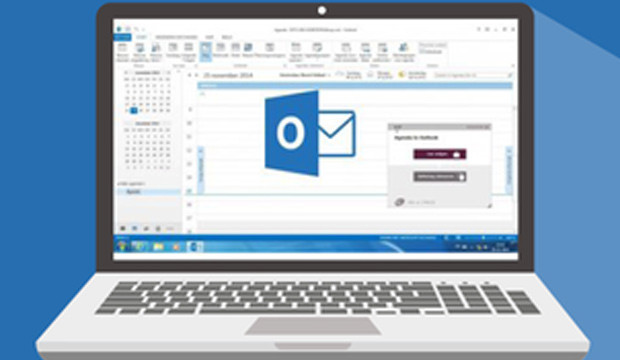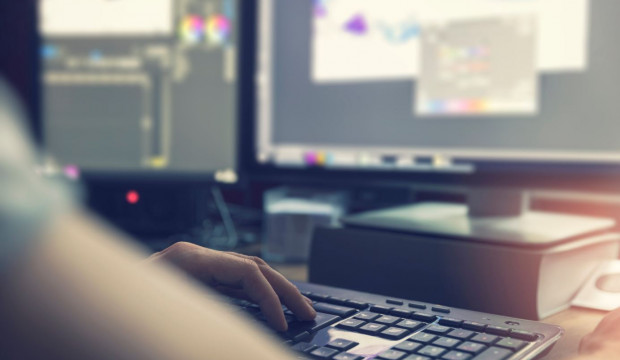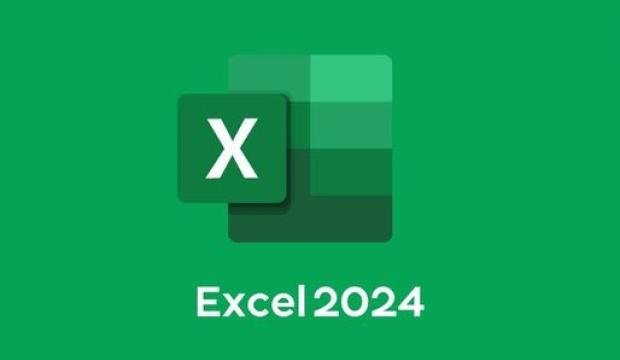Kursmerkmale
- workspace_premium Teilnahmebescheinigung von TÜV Rheinland
- calendar_month Zugriffsdauer: 365 Tage/Days
- trending_up Kursniveau: Einsteiger
- timelapse Lernumfang: 5 Std. 40 Min.
- language Sprache: englisch
- fingerprint Kurskennung: 7v4eRjNexV
Kursübersicht
Über den Online-Kurs
This online course Outlook 2019 for beginners, advanced and experts offers you an exceptional e-learning methodology in a virtual office application. Learn at your own pace and in your own order directly in the virtual application 'Outlook 2019'.
Developed by professional instructors with more than 27 years of experience, the course offers you varied, interactive multimedia lessons with video, audio and subtitles. Practical exercises with real time analysis of the actions and results will help you in your learning.
This online course can be used to prepare for the Microsoft Office Specialist (MOS) exam.
Benefit
Discover the Outlook 2019 email program and learn to master all of its features. In this training course, you'll learn everything you can accomplish with the software, from basic functions to expertl features.
No proprietary software is required for this online course. You will learn in a virtual environment directly in Outlook 2019.
Target group
For all users who want to learn or review the basics of Outlook 2019 and learn expert features.
Learning content
- Things to know: Discover an e-mail program
- Environment of an e-mail program
- Managing workspaces and accessing folders
- Reading e-mail
- Things to know: Accessibility
- Creating and sending an e-mail
- Things to know: Formatting characters
- Managing the text of an e-mail
- Spell check
- Recipients in the address book
- Inserting attachments to an e-mailItems attached to an e-mail received
- Replying to e-mails
- Forwarding an e-mail
- Printing e-mails
- Delete an e-mail
- The calendar in Outlook
- Using the Reminder Window
- Contacts in Outlook
- Creating a task
- Creating a note
- Managing categories
- Using the Help
- Search for e-mails
- Out of office notifications
- Signature in an e-mail
- Create an appointment or event
- Appointments or recurring events
- Personalize the calendar
- Printing the calendar and its elements
- Page setup of the print formats
- Contact groups
- Organize and sort contacts
- Manage a task
- Managing notes
- Things to know: Selecting, copying and moving
- Moving and copying items
- Forwarding a contact by email
- Customizing the view
- Saving an item to the journal
- Good to know: Customizing the ribbon
- Things to know: The right way to work with e-mail
- Arrange, sort, and filter emails
- Managing folders
- Search folders
- Managing emails on send
- Message distribution options
- Tagging for message tracking
- Email templates or forms
- Manage meetings
- QuickSteps
- Recall and resend an email
- Electronic business card
- Manage the conversation view
- Manage the general email options
- Things to know: Internet
- Things to know: Viruses
- Things to know: Outlook on the Web
- Archiving e-mails
- Optimizing the size of the mailbox
- Exporting and importing a folder
- Managing data files
- Creating rules
- Manage rules
- Manage junk e-mails
- Share a folder
- Calendar groups
- Share calendars
Übersicht der Lerninhalte
Outlook 2019 Basic, Advanced & Expert
-
Outlook 2019 Basic, Advanced & Expertextension Interaktiver Inhalttimelapse 5 Std. 40 Min.
Bewertungen
Gesamtbewertung
Rezensionen
von {{ rating.user.display_name }} am {{ rating.created_at | formatDate }}
Kommentare und Fragen zum Kurs
Du hast noch inhaltliche Fragen zum Kurs? Du möchtest Dir ein genaueres Bild vom Ablauf machen? Egal ob Du Deine eigenen Erfahrungen mit der Lerngemeinschaft teilen möchtest oder vorab Rückfragen zu einzelnen Inhalten hast: Beteilige Dich einfach an den Diskussionen mit anderen Lernenden zu diesem Kurs.