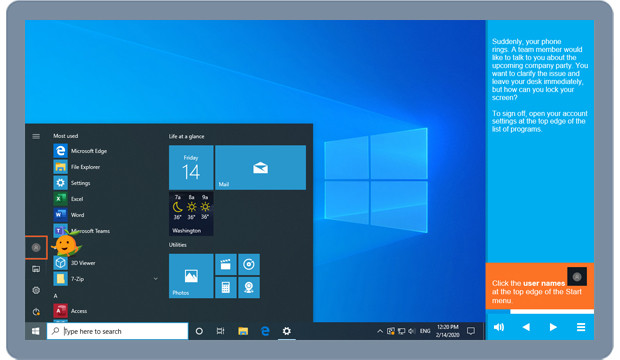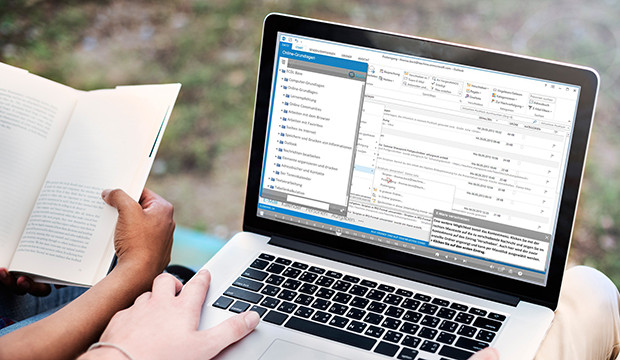Kursmerkmale
- workspace_premium Teilnahmebescheinigung von TÜV Rheinland
- calendar_month Zugriffsdauer: Unbegrenzter Zugriff
- trending_up Kursniveau: Fortgeschritten
- timelapse Lernumfang: 0 Std. 35 Min.
- language Sprache: englisch
- fingerprint Kurskennung: ENvek1Nn7y
Kursübersicht
Über den Online-Kurs
Value
Master the operating system as a starting point for many computer tasks and take advantage of the new features in terms of security, operation and virtualization.
Target Group
This course is intended for users who have experience with earlier versions of Windows. It is therefore ideal for users who are moving from Windows 7 or 8.x to Windows 10 and want to learn more about the new features of Windows 10.
Learning Goals
Learning the new features of Windows 10 for a smooth transition and empowering users to quickly integrate the software improvements into their daily work.
Contents
The following content is covered in individual learning modules:
- The User Interface – Familiarize Yourself with Windows 10 -
Learn how to open and customize the Start menu, pin your favorite apps and display the Start menu in full screen mode. - Virtual Desktops – Organize Your Workstation -
Learn more about how to switch to the task view, create an additional desktop, and move programs between desktops. - Action Center – Receive Notifications and Access Important Functions -
View important notifications, access key settings and apps with Quick Actions, and customize the Action Center. - The New Windows Explorer and Search Box – Manage Your Files -
After this lesson you will be able to find functions in the Windows Explorer ribbon, efficiently manage files in Windows Explorer and find files on your PC using the search field. - PC Settings – Personalize Your PC -
In this lesson you will learn how to customize the background image, lock screen, and other custom settings.
Übersicht der Lerninhalte
Microsoft Windows 10 Changeover
-
Windows 10extension Interaktiver Inhalttimelapse 0 Std. 35 Min.
Bewertungen
Gesamtbewertung
Rezensionen
von {{ rating.user.display_name }} am {{ rating.created_at | formatDate }}
Kommentare und Fragen zum Kurs
Du hast noch inhaltliche Fragen zum Kurs? Du möchtest Dir ein genaueres Bild vom Ablauf machen? Egal ob Du Deine eigenen Erfahrungen mit der Lerngemeinschaft teilen möchtest oder vorab Rückfragen zu einzelnen Inhalten hast: Beteilige Dich einfach an den Diskussionen mit anderen Lernenden zu diesem Kurs.