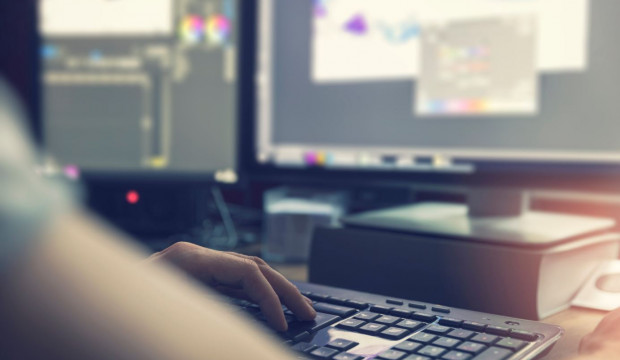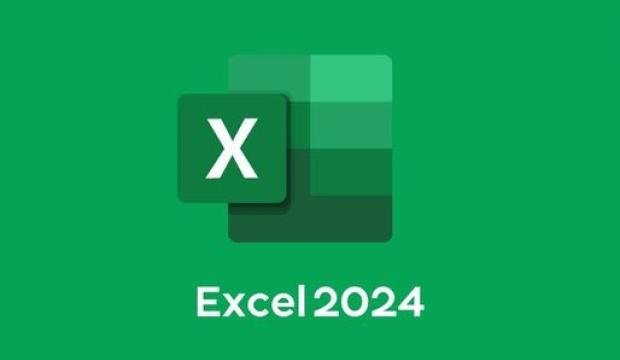inkl. MwSt.
20,99 €
Du kannst die Anzahl der Voucher später im Warenkorb auswählen.
Kursmerkmale
- workspace_premium Teilnahmebescheinigung von TÜV Rheinland
- calendar_month Zugriffsdauer: 2 Jahre
- trending_up Kursniveau: Einsteiger
- timelapse Lernumfang: 0 Std. 18 Min.
- language Sprache: deutsch
- fingerprint Kurskennung: BGzq297eKv
work
Zielgruppen:
Berufseinsteiger
Jobwechsler
Unternehmer & Arbeitgeber
Experte & Spezialist
Kursübersicht
Über den Online-Kurs
Mit Sway erstellst Du Präsentationen, erzählst Geschichten und teilst Informationen mit anderen. Erstelle visuell überzeugende Newsletter, Präsentationen und Dokumentationen in Minuten. Das Tool ist frei online verfügbar, also einfach drauf los.
Nutzen
Erläuterung der Funktionen
Zielgruppe
Nutzer:innen von Microsoft 365
Lernziele
Nutzer:innen erhalten eine Übersicht über nützliche Tools.
Inhalte
- Einleitung
- Was ist Microsoft Sway?
- Sway vs. PowerPoint
- Wie funktioniert Microsoft Sway?
- Hinzufügen von Titel und Bild
- Hinzufügen einer neuen Karte
- Hinzufügen eines Videos
- Hinzufügen einer Bilderkollektion
- Design-Ansicht
- Verwendung von Sway-Vorlagen
- Teilen eines Sways
- Weitere Optionen
Übersicht der Lerninhalte
Microsoft 365 - Sway
timelapse
0 Std. 18 Min.
-
Microsoft 365 – Swayextension Interaktiver Inhalttimelapse 0 Std. 18 Min.
Bewertungen
Gesamtbewertung
Rezensionen
von {{ rating.user.display_name }} am {{ rating.created_at | formatDate }}
star_border
Kommentare und Fragen zum Kurs
Du hast noch inhaltliche Fragen zum Kurs? Du möchtest Dir ein genaueres Bild vom Ablauf machen? Egal ob Du Deine eigenen Erfahrungen mit der Lerngemeinschaft teilen möchtest oder vorab Rückfragen zu einzelnen Inhalten hast: Beteilige Dich einfach an den Diskussionen mit anderen Lernenden zu diesem Kurs.
Bitte logge Dich ein um das Training zu kommentieren.
chat_bubble_outline
Kurse, die Dich ebenfalls interessieren könnten:
IT & Software
PowerPoint 2024 - Kompaktkurs
IT & Software
Bildbearbeitung GIMP 2.8
IT & Software
Excel 2024 - Kompaktkurs
IT & Software
Outlook 2024 - Kompaktkurs