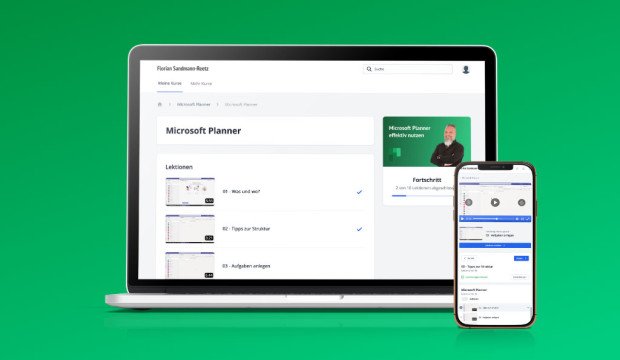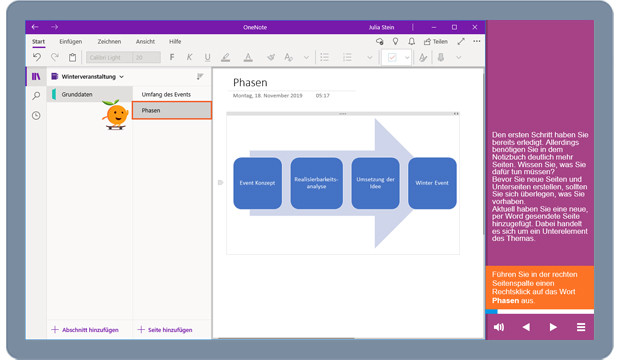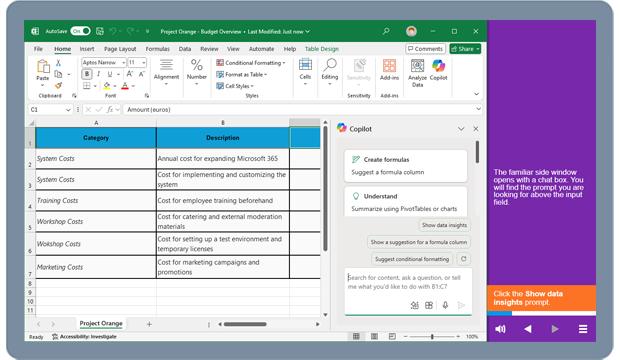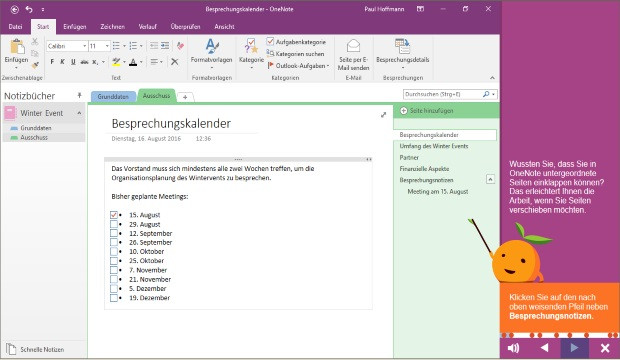Kursmerkmale
- workspace_premium Teilnahmebescheinigung von TÜV Rheinland
- calendar_month Zugriffsdauer: Unbegrenzter Zugriff
- trending_up Kursniveau: Einsteiger
- timelapse Lernumfang: 0 Std. 53 Min.
- language Sprache: deutsch
- fingerprint Kurskennung: kQ2zW7NzAL
Kursübersicht
Über den Online-Kurs
Lerne in diesem Onlinekurs, Projekte & Teamarbeit effizienter zu gestalten.
Nutzen
Diese App ist übersichtlich und intuitiv. Dadurch hilft sie Dir, Dich auf das Wesentliche zu konzentrieren.
Über zahlreiche Funktionen lassen sich Projekte schnell einstellen und steuern. Auf einen Blick erhältst Du alle relevanten Informationen.
Zielgruppe
Der Kurs eignet sich für alle die sich und ihr Team besser strukturieren wollen und den Planner einmal vollumfänglich verstehen möchten.
Lernziele
Lerne alle Vorteile & Funktionen komplett verstehen und nutzen. Anschaulich erklärt am Programm, kannst Du sofort alles nachmachen und ausprobieren.
Du bestimmst Dein Lerntempo und kannst Dich auf die Bereiche konzentrieren, die Dir am wichtigsten sind.
Verbinde Planner mit Teams und erlebe den Unterschied! Die App ermöglicht Dir das Kommentieren von Aufgaben und die Planung projektbezogener Besprechungen.
Öffne die App und lege sofort los! Projekte lassen sich schnell und smart anlegen, sodass jedes Teammitglied sofort versteht, was zu tun ist.
Inhalte
- Planner - was und wo
- Planner Tipps zur Struktur
- Aufgaben anlegen
- Aufgaben definieren und visualiseren
- Mit dem Planner arbeiten (ja, aber)
- Bezeichnungen
- Bucket
- Umfassendes Beispiel
- Planner - Wirklich ALLE Funktionen
- HUB und Mir zugewiesen
Übersicht der Lerninhalte
Microsoft Planner Komplettkurs
-
01-Planner - was und wo.mp4movie Video-Inhalttimelapse 0 Std. 06 Min.
-
02 - Planner Tipps zur Struktur.mp4movie Video-Inhalttimelapse 0 Std. 03 Min.
-
03 - Aufgaben anlegen.mp4movie Video-Inhalttimelapse 0 Std. 07 Min.
-
04 - Aufgaben definieren und visualisieren.mp4movie Video-Inhalttimelapse 0 Std. 05 Min.
-
05 - Mit dem Planner arbeiten (ja, aber).mp4movie Video-Inhalttimelapse 0 Std. 04 Min.
-
06 - Bezeichnungen.mp4movie Video-Inhalttimelapse 0 Std. 04 Min.
-
07 - Bucket.mp4movie Video-Inhalttimelapse 0 Std. 04 Min.
-
08 - Umfassendes Beispiel.mp4movie Video-Inhalttimelapse 0 Std. 06 Min.
-
09 - Planner - Wirklich ALLE Funktionen.mp4movie Video-Inhalttimelapse 0 Std. 09 Min.
-
10 - Hub und Mir zugewiesen.mp4movie Video-Inhalttimelapse 0 Std. 05 Min.
Bewertungen
Gesamtbewertung
Rezensionen
von {{ rating.user.display_name }} am {{ rating.created_at | formatDate }}
Kommentare und Fragen zum Kurs
Du hast noch inhaltliche Fragen zum Kurs? Du möchtest Dir ein genaueres Bild vom Ablauf machen? Egal ob Du Deine eigenen Erfahrungen mit der Lerngemeinschaft teilen möchtest oder vorab Rückfragen zu einzelnen Inhalten hast: Beteilige Dich einfach an den Diskussionen mit anderen Lernenden zu diesem Kurs.